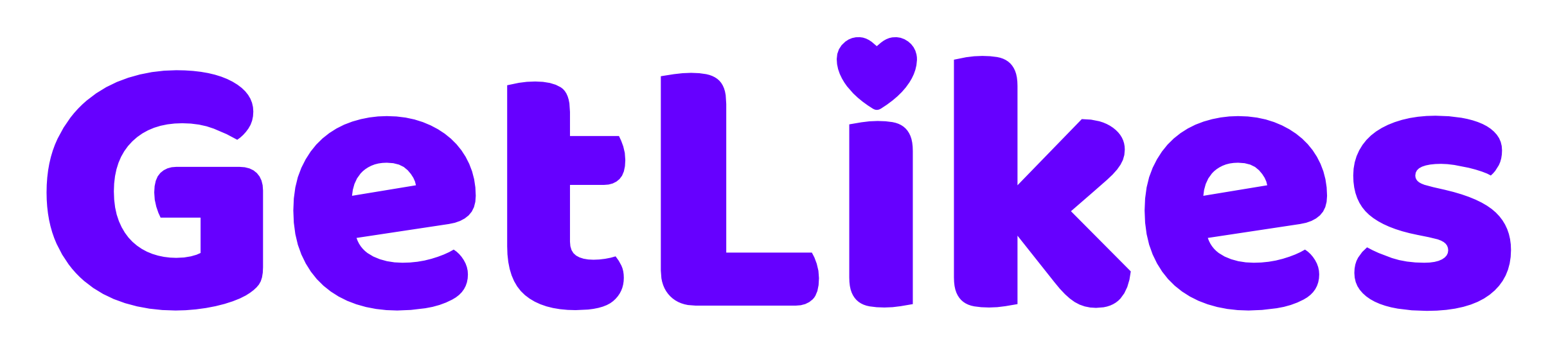What does business chat mean on Instagram?
If that’s what you are trying to figure out right now, you have landed in the right place.
If you have just opened a brand new Instagram profile for your business and hope to promote your products or services, you will find many helpful business-related features on Instagram.
One of the features that most businesses use is the business chat feature.
If you have never heard of or used business chat before, don’t worry; we’ve got you covered.
In this post, we will discuss what does business chat mean on Instagram, what are the benefits of using this feature, and how you can enable business chat for your Instagram profile.
So, without wasting any further time, let’s dive right in.
What Does Business Chat Mean on Instagram?
So, here comes the most burning question — what does business chat mean on Instagram?
Business chat is basically a messaging feature on Instagram that allows businesses to communicate efficiently with their customers on the platform.
For example, if you ever notice a “business chat” text at the top of the conversation, you are talking with a business account.
Instagram currently allows users to have three types of accounts:
- Personal account
- Business account
- Creator account
When you create an Instagram account, your profile remains in the personal category by default.
If you own a business, you can later turn that personal account into a business one and access all the additional features Instagram offers for business profiles.
On the other hand, if you’re a creator, you can also convert your personal account to a creator account to gain additional benefits and access to features.
The business chat feature is only available to business accounts. It makes communication with customers quick, efficient, and cost-effective for small and midsize businesses.
Benefits of Using Instagram Business Chat
Now that you have understood what does business chat mean on Instagram, let’s quickly have a look at some of the crucial benefits this feature can provide to your business.
Here are some of the benefits of using Instagram business chat:
1. Better communication with customers
Communication is the bridge that connects your business to your customers on a more personal level.
If your customers have specific queries about your business or if they are facing any issues, communicating well with your customers should be the primary focus.
Instagram’s business chat features allow you to communicate with your customers or potential leads easily without the need for any large customer support setup or additional employees.
2. Faster Response
Do you like waiting for a customer support executive to pick up your phone or reply to your emails?
No, right?
Like you, your customers do not like to wait hours for a reply to their queries.
Using Instagram’s business chat feature, you can tackle your customer’s questions and give them a response much more quickly. This makes your customers happy and shows them that you care about their needs.
3. Automated responses to save you time
Running a business is time-confusing. You may not always get the chance to respond to your customers on Instagram.
The best part is that Instagram allows you to automate your responses.
You can set up a pre-written automated message sequel that Instagram will send on your behalf whenever someone sends a message.
4. Cost-Effective Customer Support
Setting up a customer support system can be expensive.
As your number of customers grows, the costs of keeping customer support also keep rising.
But you don’t have to spend a single penny when you choose Instagram as your customer support channel.
You can literally respond to your customers from your mobile device while scrolling Instagram.
How to Set Up Business Chat on Instagram
Now, what if you do not have a business chat setup yet on your Instagram profile?
Don’t worry.
Setting up a business chat on Instagram is simple.
To set up a business chat on Instagram, you must first convert your personal account to a business account.
Here’s how you can do it:
Step 1. Open your Instagram app and tap on the “Three lines” hamburger menu.
Step 2. Scroll down and tap on “Account type and tools” under the “For professionals” section.
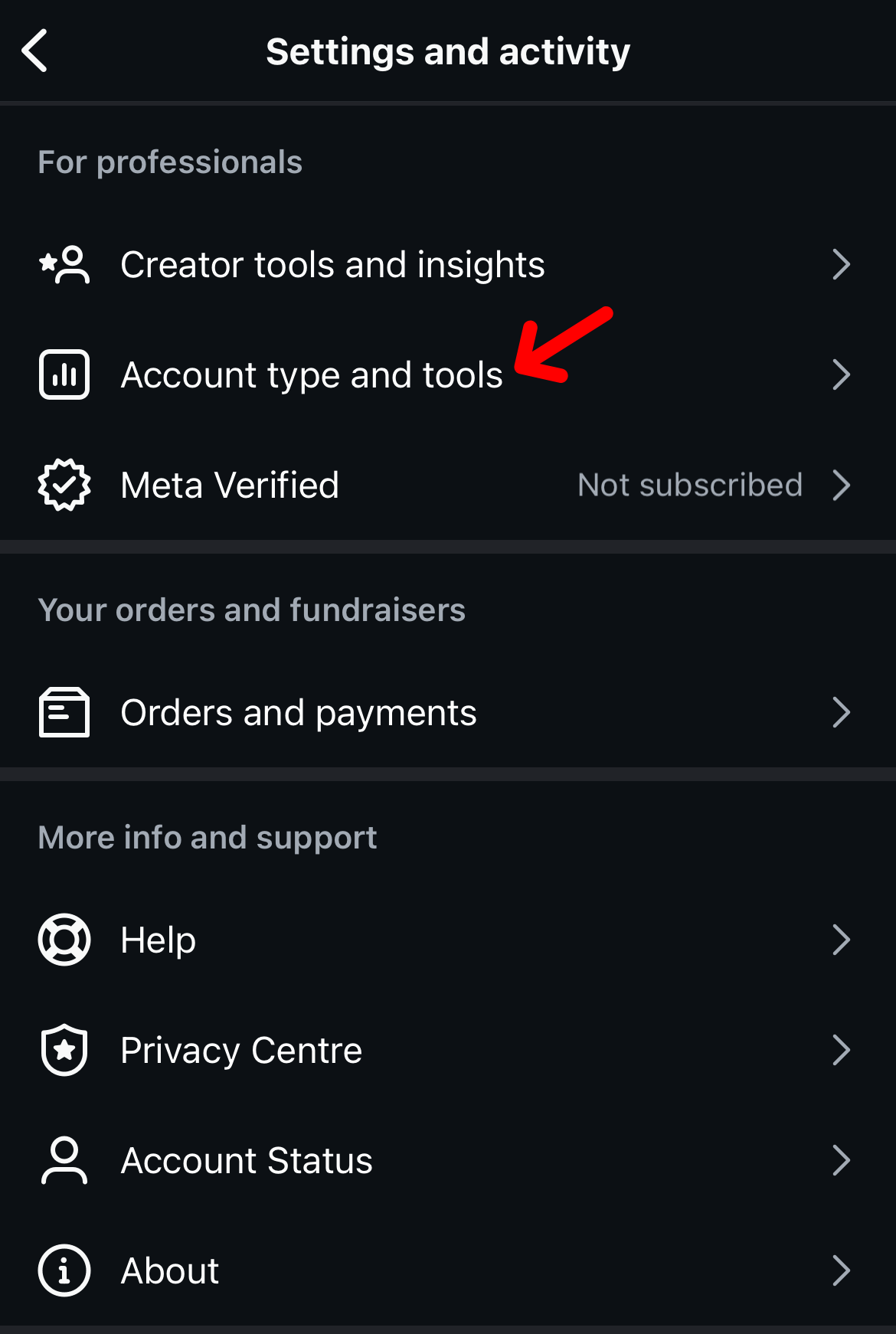
Step 3. Tap on “Switch to professional account”.
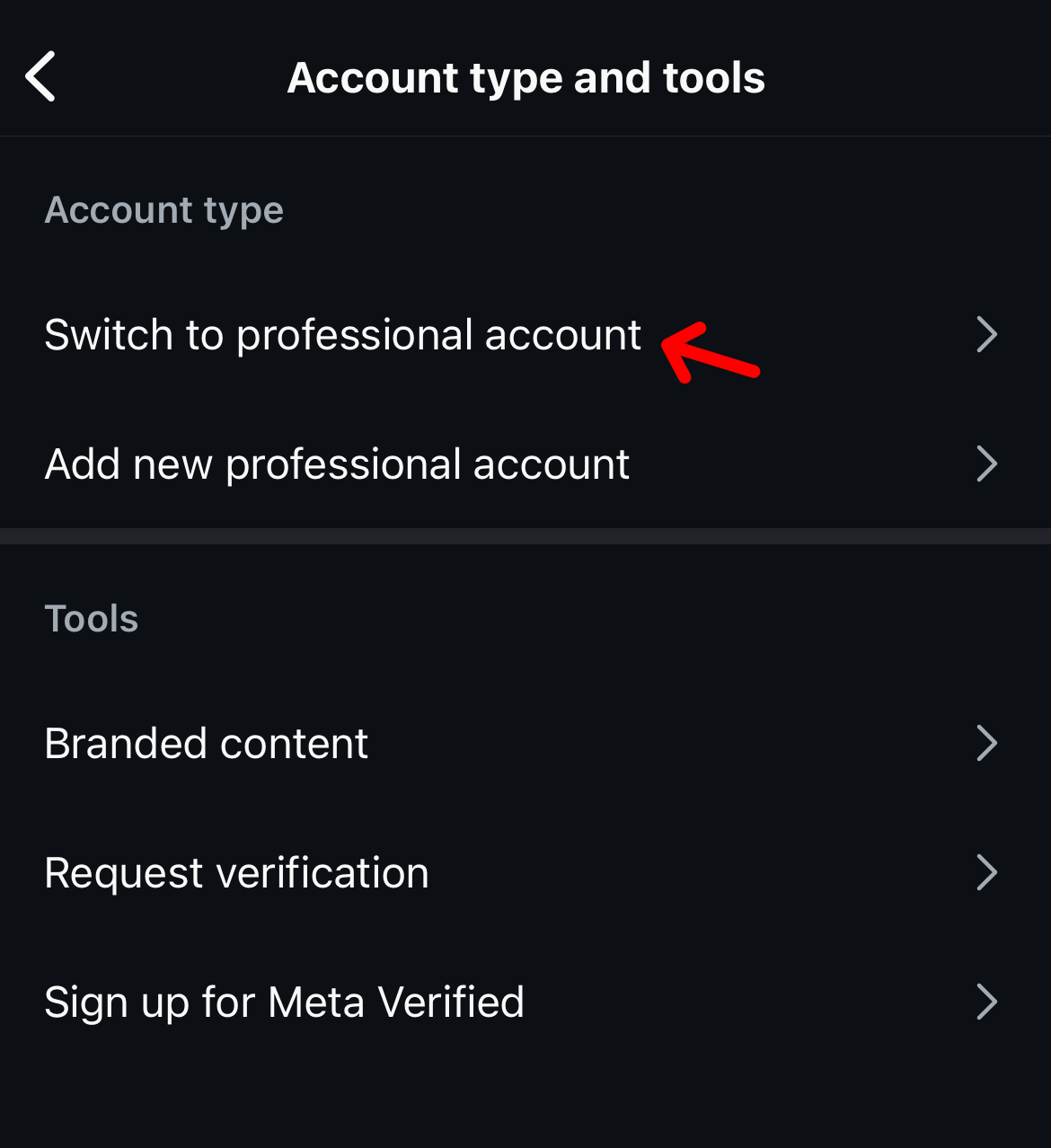
Step 4. Tap on “Continue” and choose your business category.
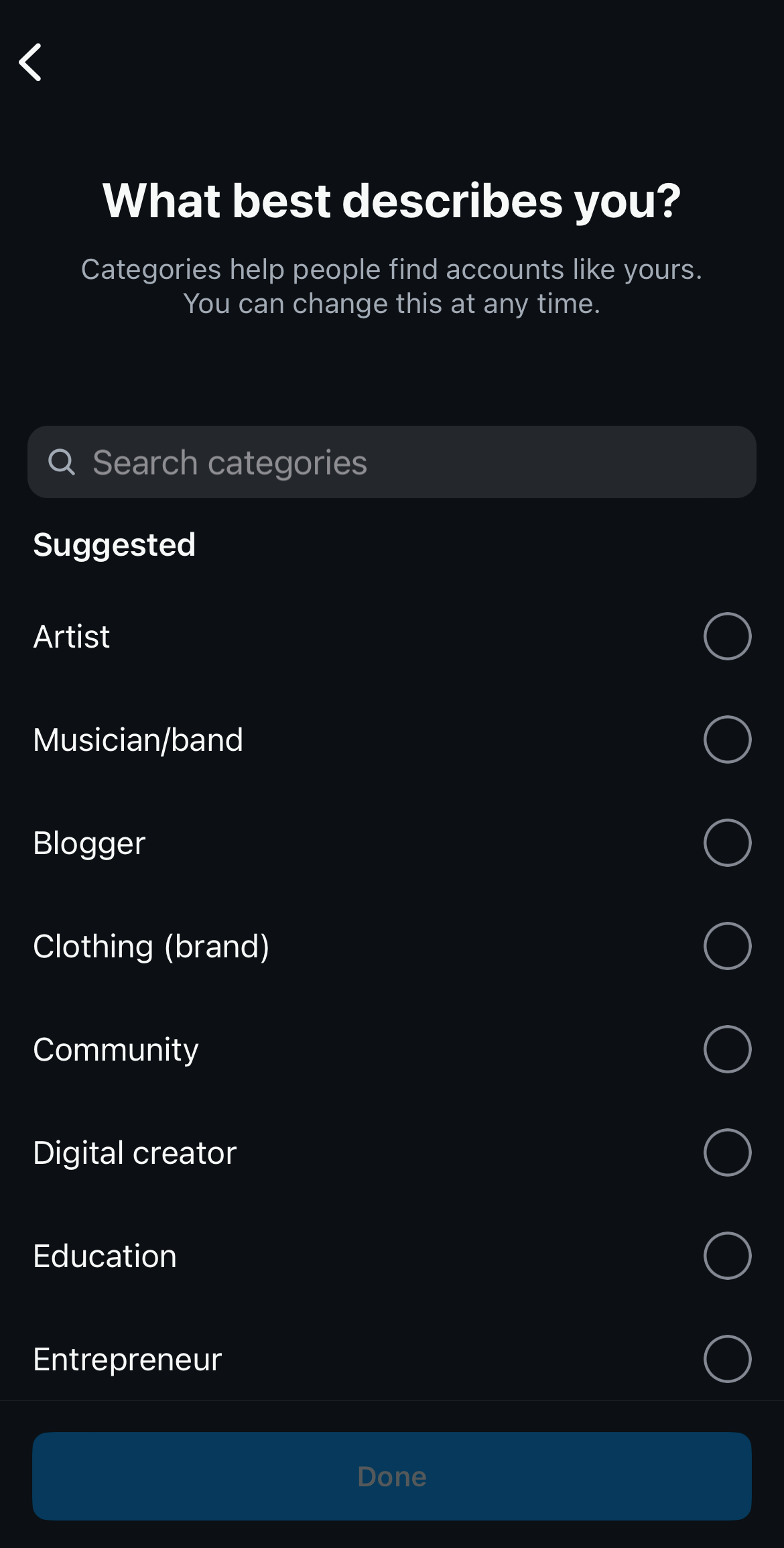
Step 5. Finally, select “Business” and confirm your action.
And you’re all set.
Now your personal Instagram account has turned into a business profile. Business chats are automatically enabled on business profiles.
Final Words
So, that’s the meaning of business chat on Instagram.
If you’re a business owner, the business chat feature can be a blessing for you.
This feature can be used for customer support, lead generation, and community management.
If you’re still using your personal Instagram account to promote your products or services, convert it into a business profile today. Instagram provides some cool additional benefits and features that can help your business in many ways.
- How to Change Instagram Notification Sound - November 21, 2024
- What Does Business Chat Mean on Instagram? - August 16, 2024
- How to Remove Phone Number From Discord - July 29, 2024