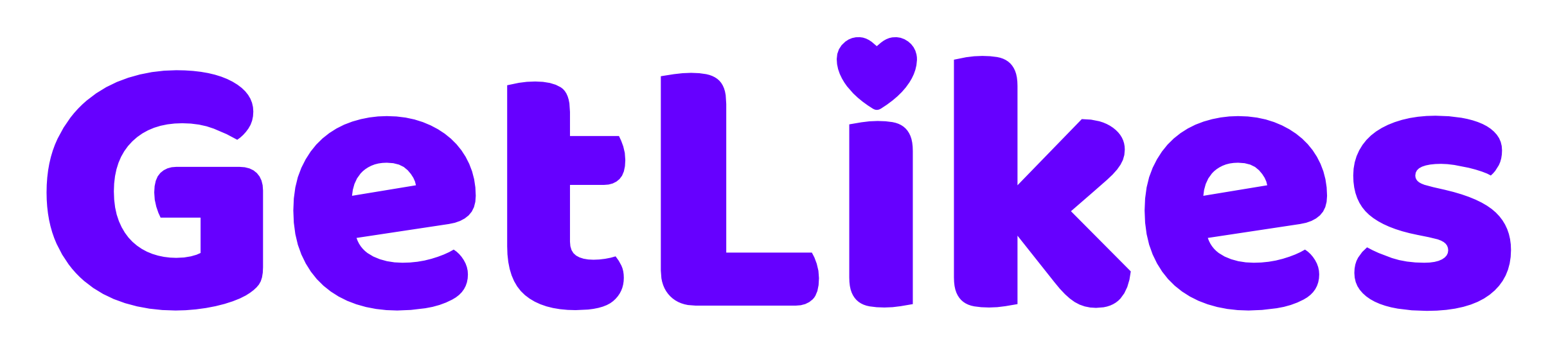Are Instagram notes not showing on your device?
Don’t worry, you’re not alone.
It’s a quite common issue that most of the Instagram users face due to multiple reasons.
In this post, we’ll figure out why the issue of the Instagram notes not showing up occurs and how you can quickly fix it.
So, without wasting any further time, let’s dive right in.
What Are Instagram Notes?
If you’re not familiar with Instagram notes and one of your friends just told you about this Instagram feature, you first have to understand how this feature works.
Instagram Notes is a brand-new feature that allows you to share short text updates with your close friends or followers.
These notes are limited to 60 characters and appear in the DM section of the Instagram app.
Like Instagram stories, they disappear after 24 hours, and if anyone replies to your Instagram note, it appears as a text in your DM section.
These days, you can even add music to your Instagram notes.
Why Are Instagram Notes Not Showing?
Instagram notes might not show due to various reasons, such as:
- Outdated app: If you haven’t updated your app in a while and are still running an outdated Instagram app, your Instagram notes might not show properly.
- The feature is unavailable in your region: Instagram sometimes rolls out certain features to specific countries. If the Instagram notes feature has yet to be released in your country, you obviously can’t use it.
- Instagram glitches: Instagram sometimes experiences mild to severe glitches on its platform, and during these times, some features, like Instagram notes, might not work properly.
These are some common reasons why your Instagram notes are not showing up on your profile.
But don’t worry.
You can easily fix it by following some easy steps.
How to Fix Instagram Notes Not Showing Up Issue?
Now that you know why Instagram notes are not showing up, let’s understand how you can quickly fix it by following some easy steps.
1. Update The Instagram App
The first thing you should check is whether your Instagram app is updated or not.
Whether you have an iPhone or an Android device, open the app store or Play Store and search for “Instagram.”
If you can see an “update” button, your Instagram app is outdated and desperately needs an update.

To update the app, tap on the “update” button, and your app will be instantly updated.
2. Restart Your Device
Sometimes, it is an issue with your device.
A quick device restart most of the time fixes the “Instagram notes not showing” issue.
Unfortunately, if you’re an iPhone user, you won’t have the option to restart your device. So, you have to switch off and switch on your device once again.
But you’ll get the restart option if you’re an Android user.
Just hold your power button for a few seconds, and the “restart device” option should appear.
3. Reinstall The Instagram App
Reinstalling the Instagram app can often resolve issues that a simple update or restart may not fix.
When you uninstall and reinstall an app, the older corrupted cache files are erased, and the app is restarted.
Go ahead, uninstall your Instagram, and Install it again from the Play Store or App Store.
4. Contact Instagram Support
If the above-mentioned methods do not work for you, the only option you’re left out with is Instagram support.
Although Instagram’s support is generally not quick to respond, that’s the only last thing you can do to solve the “Instagram notes not showing” issue.
Go to Instagram’s help center and write an email to Instagram support explaining your problem.
You will receive a response from them within seven working days, and hopefully, the issue will be resolved by then.
5. Wait For The Feature to Roll Out in Your Region
If the Instagram notes feature is still unavailable in your country, even Instagram’s support cannot help.
If that’s the case, all you can do is wait for Instagram to roll out the feature.
You can also follow Instagram’s official pages on Twitter (X) to get regular updates on new feature releases in your region.
Conclusion
So these are some of the crucial reasons why “Instagram notes not showing” in your Instagram app.
Try out the methods we have shared in the post.
If it still does not help, contact Instagram’s support, and they will help you out.
In addition, if this feature is not available in your entire region yet, wait for Instagram to roll it out.
- How to Change Instagram Notification Sound - November 21, 2024
- What Does Business Chat Mean on Instagram? - August 16, 2024
- How to Remove Phone Number From Discord - July 29, 2024