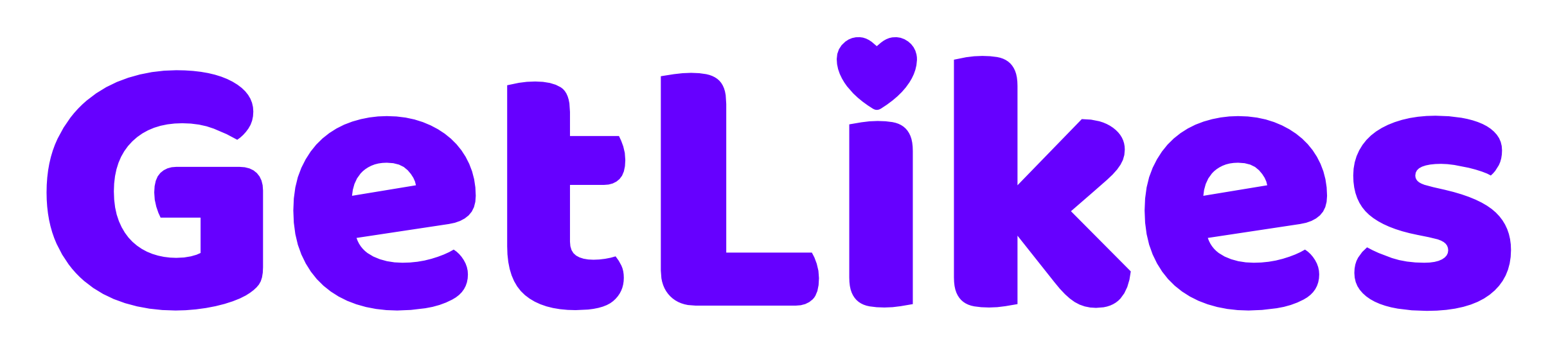Have you archived an Instagram post before that you want to unarchive now, but unfortunately, you don’t know how to do it?
If you’re new to Instagram, features like unarchiving and unarchiving posts may look confusing.
But in reality, these features are super easy to operate, and once you understand how to use them, you can level up your Instagram experience and manage your posts efficiently.

In this guide, you will learn how to unarchive Instagram posts and stories by following some easy steps.
Are you ready? Let’s get started.
How to Unarchive Instagram Posts
If you have changed your mind and you want to bring back a post that you have achieved earlier, all you have to do is follow these steps:
Step 1. Open up your Instagram app and head over to your profile section.
Step 2. Tap on the “Hamburger” menu (three lines at the top right corner of the screen) to open the Instagram settings page.
Step 3. Tap on “Archive” Under the “How you use Instagram” section.
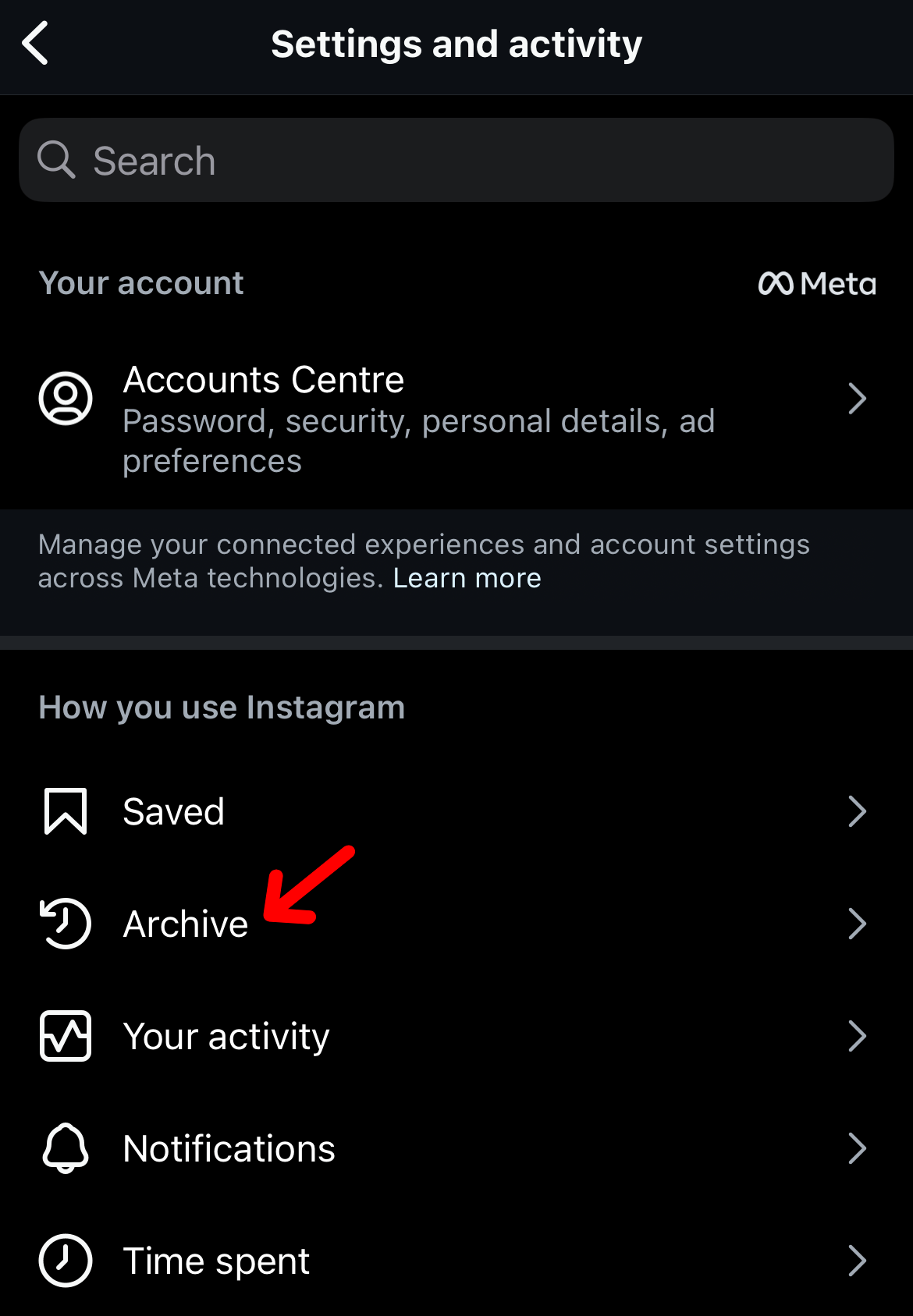
Step 4. This page will show you all your story archives by default. To access the post archive, tap on “Stories archive” from the top of the screen and select “Posts archive.”
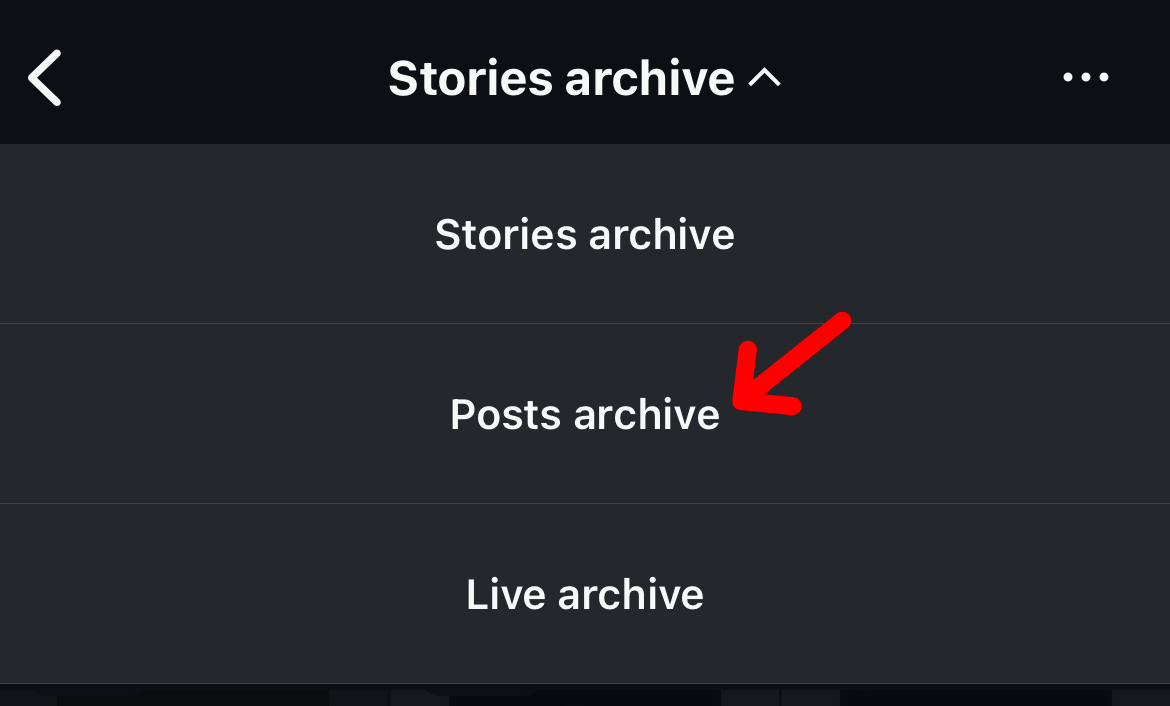
Step 5. All of your archived posts will show up here. Tap on the particular post you want to archive.
Step 6. Now, tap on the “Three Dots” menu, and finally, tap on “Show on Profile”.
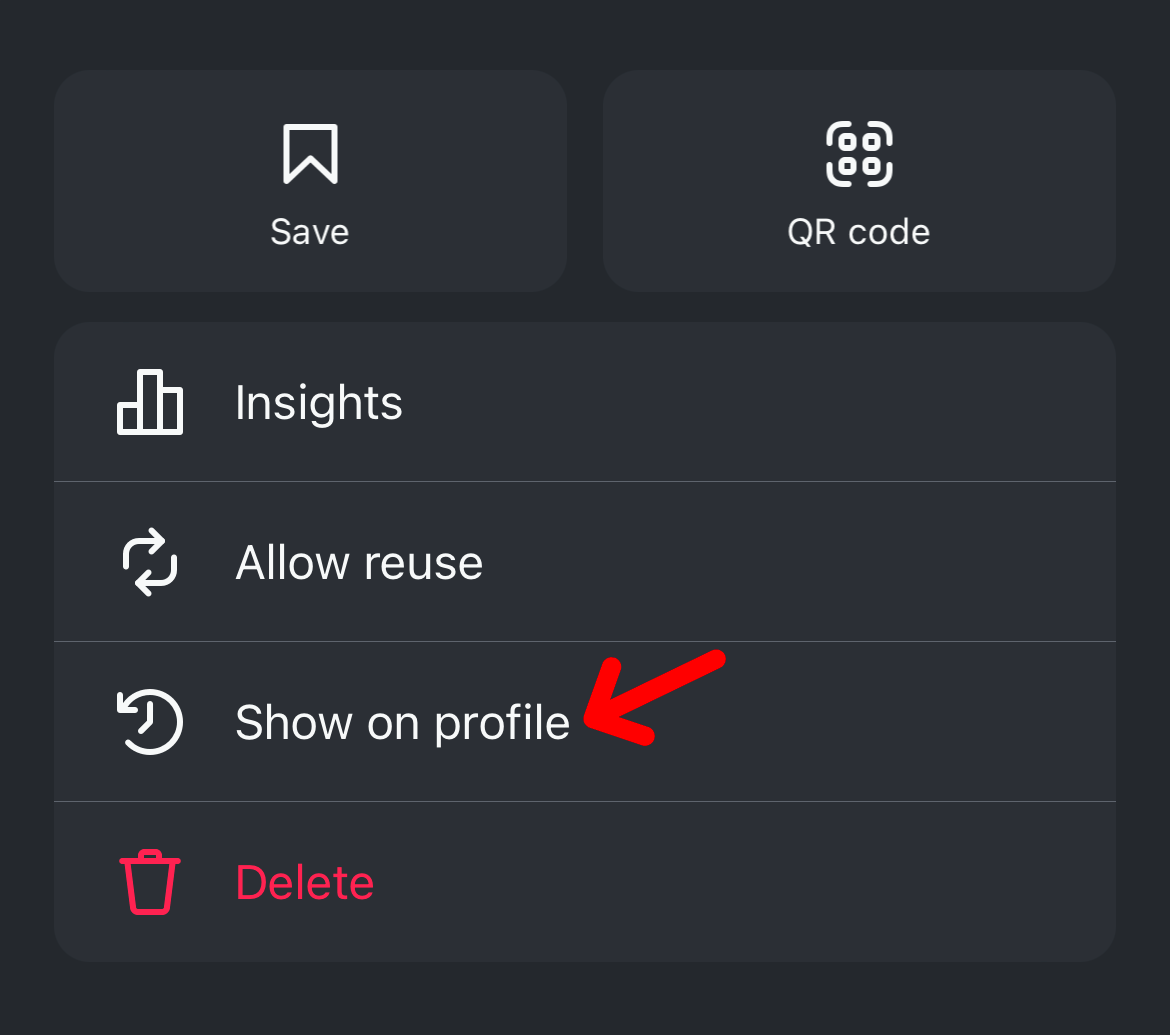
Voila, your archived post will now be again live in your Instagram feed and visible to other users.
Whether you’re using an iPhone or Android device, you have to follow the same steps irrespective of the device you use.
Can You Unarchive Instagram Posts on Desktop?
No, unfortunately, you can’t unarchive Instagram posts on a desktop.
Even though the Instagram app and the web version almost work the same, and both platforms are synchronized, there are certain features that you cannot access in the web version of Instagram.
And one of those features that are inaccessible on the Instagram web version is the ability to archive and unarchive posts.
If you love using the Instagram web version, unfortunately, you still have to use the Instagram app to unarchive your Instagram posts.
How to Unarchive Instagram Stories
Now, what about stories?
Can you unarchive Instagram stories, too?
Unfortunately, no.
But you can go back and add your archived Instagram stories to your “highlight story” section.
Here’s an exact step-by-step guide on how to do it:
Step 1. Open up the Instagram app and head over to your profile.
Step 2. Tap on the “Hamburger Menu” and again tap on “Archive” from the Instagram settings page.
Step 3. Open up the “story” that you want to add to your “highlight story” section and tap on “Highlight” from the bottom of the screen.
And that’s how you can add your stories to your Instagram highlights.
You can also share the story as a post or even save the story in your mobile device’s local storage.
What Happens When You Unarchive an Instagram Post?
When you unarchive an Instagram post, that particular post becomes visible on your profile once again in its original order.
Everyone, including your followers, can now see the posts, like and leave comments, and can even share your posts.
It’s like bringing your Instagram post to live from the graveyard.
FAQs Related to Unarchiving Instagram Posts
When you unarchive a post on Instagram, does it repost?
When you unarchive a post on Instagram, it does not repost. The post is restored to the same position it was before.
Can I unarchive multiple posts at once on Instagram?
Yes, you can unarchive multiple posts at once on Instagram but you have to do it one by one. It’s a complete manually process and if you have plenty of archived posts, it’s going to take plenty of time.
When you unarchive a post on Instagram, does it show up on the timeline?
No, when you unarchive a post on Instagram, it generally does not show up on the timeline of other users. No one basically can guess whether you have unarchived a post until they visit your profile.
Can I re-archive a post after unarchiving it?
Yes, definitely, you can re-archive a post on Instagram after you unarchive it. It’s totally in your control and Instagram does not impose any restrictions on it.
Conclusion
We hope, by the end of this post, you have a clear idea of how to unarchive Instagram posts and bring them back to life from the archive graveyard.
It’s a pretty simple and straightforward process that takes less than a few seconds.
But remember, unarchiving Instagram posts are only possible on the Instagram mobile app. If you use the Instagram web version, unfortunately, Instagram does not have any option for that till now.
- How to Change Instagram Notification Sound - November 21, 2024
- What Does Business Chat Mean on Instagram? - August 16, 2024
- How to Remove Phone Number From Discord - July 29, 2024