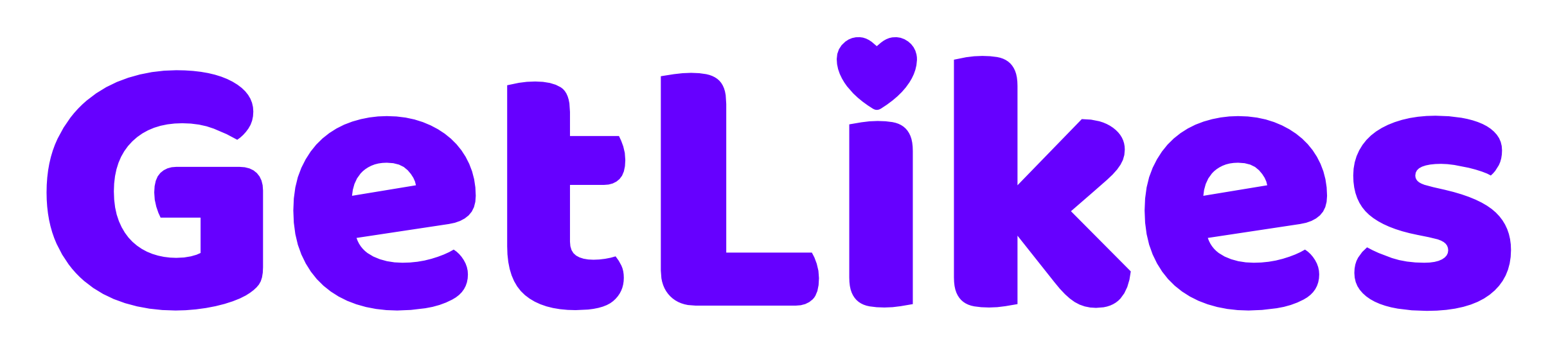Wondering about how you can save music on Instagram?
Don’t worry, we got your back.
Whether you’re crafting a reel, sharing stories, or simply updating your feed with pictures, one element that can truly ignite your creativity and elevate your content is music.
Thankfully, Instagram now has a vast library of music that makes adding music to your posts even easier than before.
And Instagram has an excellent feature that allows you to save your favorite music from the Instagram music library or someone else’s content.

In this post, we will show you how to save music on Instagram and use it later in your content.
How to Save Music on Instagram
You can save music on Instagram from its music library or someone else’s reels, stories, or feed posts.
Rest assured, saving music on Instagram is straightforward and incredibly easy. With just a single click, you can save any music on the platform for your content.
Here’s a quick tutorial on how you can save music on Instagram:
Step 1. Launch the Instagram app and look for the music you want to save. You can search for the music on Instagram’s music library or identify Instagram content that has been using the music you want to save.
Step 2. Once you find it, tap on the music, and it will open a new tab.
Step 3. Finally, tap on the “Bookmark” icon at the top right of the screen.
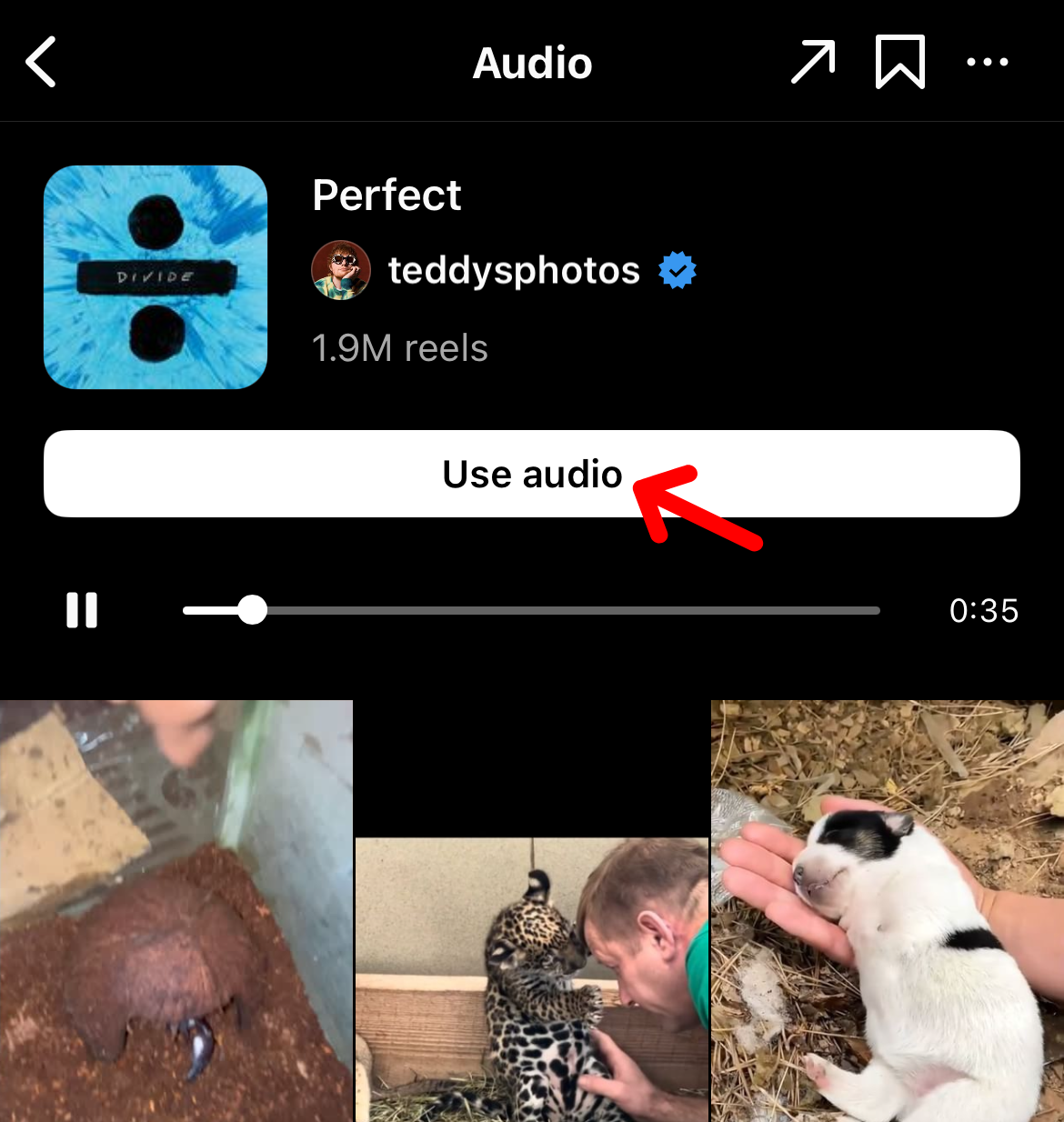
And that music will be saved in your folder.
You can now navigate the music easily and remove it from the folder whenever you want.
How to Use The Saved Music on Instagram
Now that you have saved the music on Instagram, it’s time to understand how you can use it in your next Instagram post.
Use Saved Instagram Music on Stories
To use the saved Instagram music on your next story, follow the steps mentioned below:
Step 1. Tap the “Story Icon” and select the image or video you want to add to your story.
Step 2. Tap on the “Music” icon from the top menu bar and again tap “Saved.”
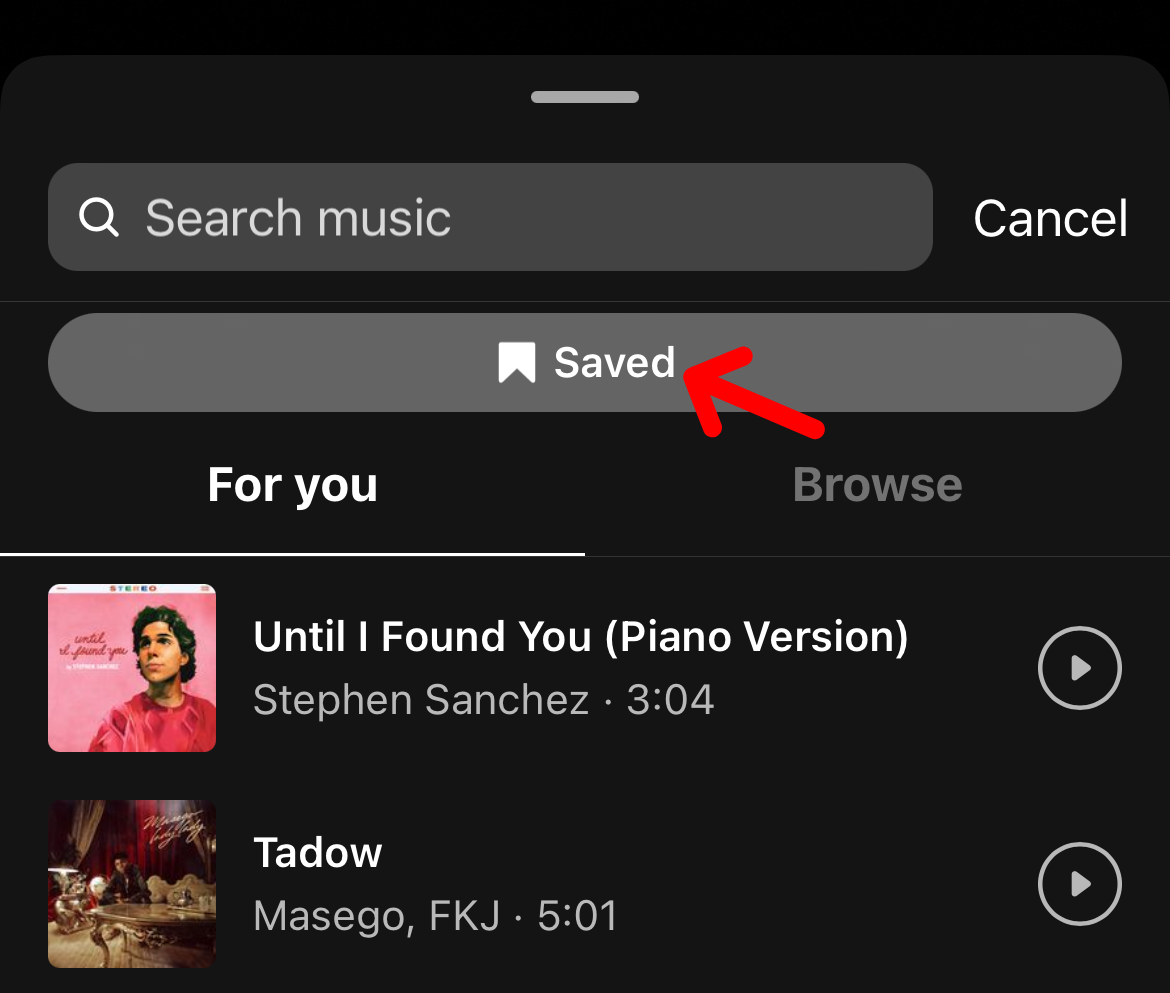
Step 3. All your saved music will now show up here. Tap on the preferred music you would like to add, and it’s done.
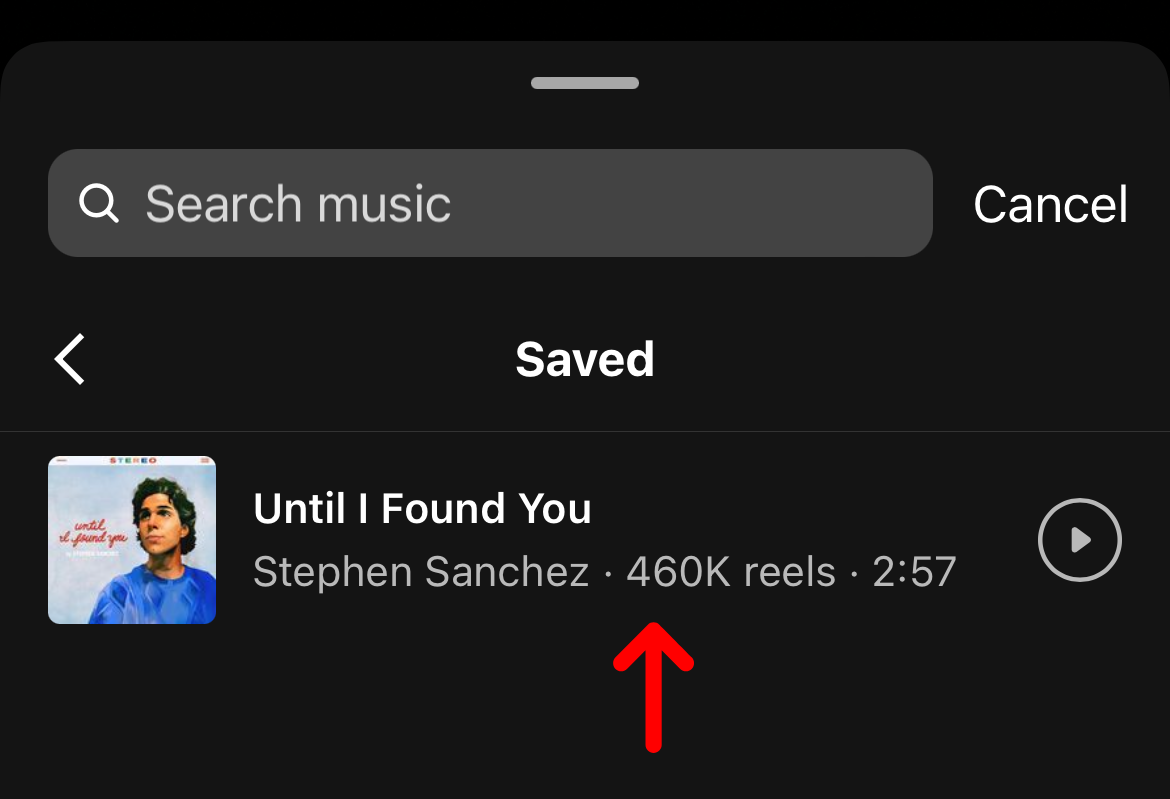
Use Saved Instagram Music on Reels
Here’s a quick tutorial for adding saved Instagram music to your Instagram reel:
Step 1. Go to your profile, tap on the “+” icon, and then tap on “Reel.”
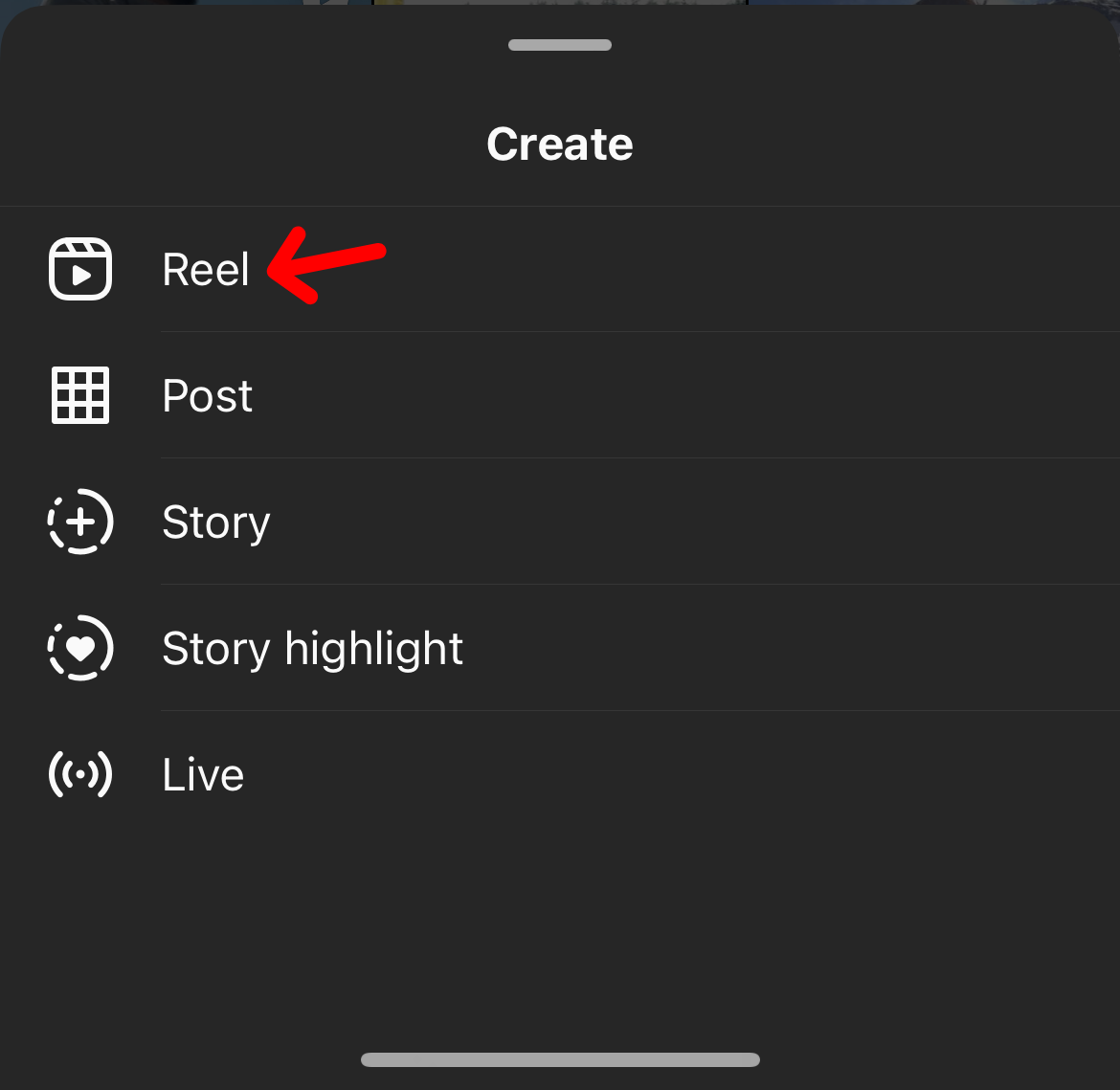
Step 2. Add all the required media and tap on “Next.”
Step 3. Tap on the “Music” icon and click on “Saved”.
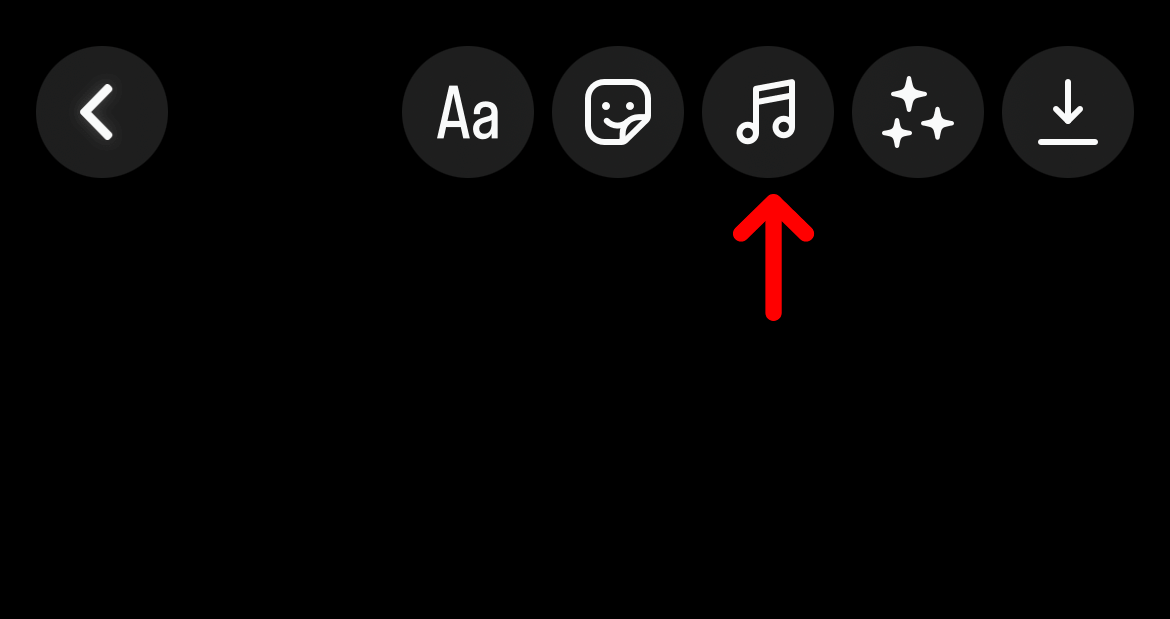
Step 4. Go over to the music section and tap on the music you want to add to your reel.
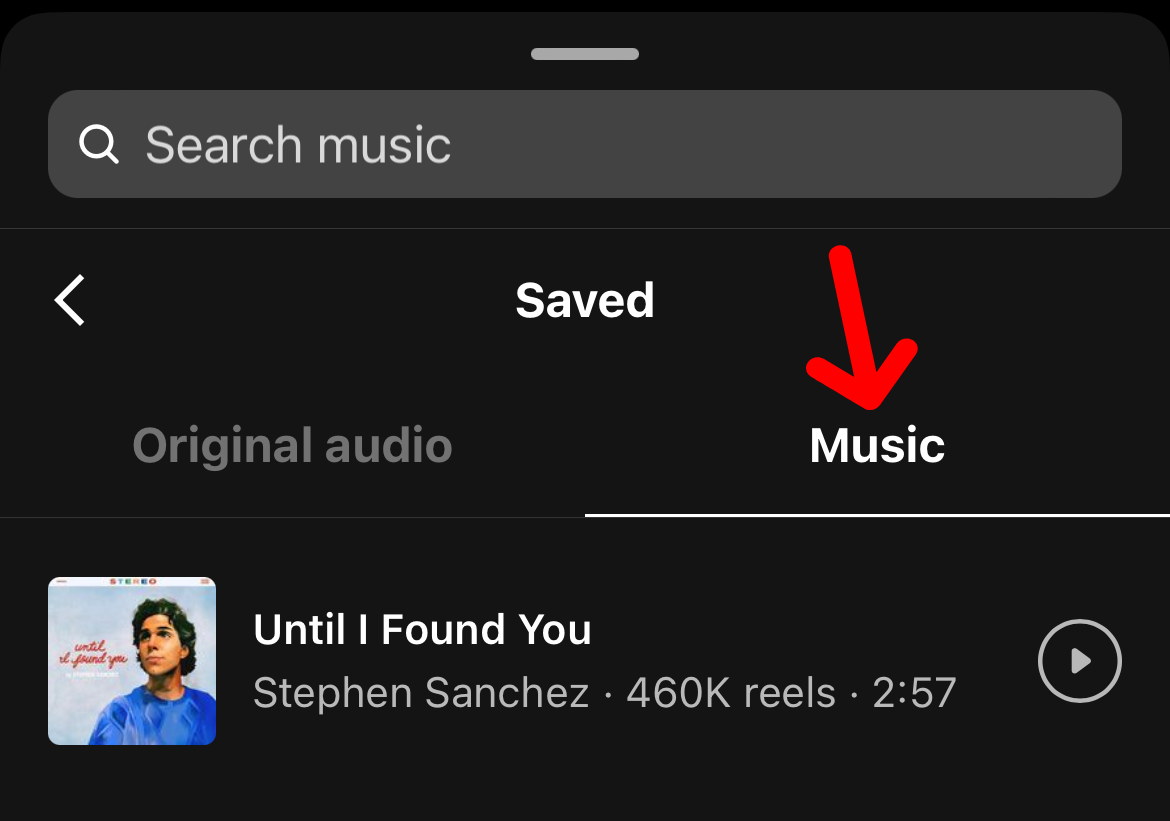
That’s how easily you use your favorite music for your next reel video.
How to Delete Saved Music on Instagram
You can easily remove a video if you have mistakenly added it to your saved folder.
Here’s how you can do it:
Step 1. Head over to your Instagram settings page and tap on “Saved.”
Step 2. Tap on “Audio” and locate the music you want to delete from the folder.
Step 3. Swipe the music to the left and tap on the “Bookmark” icon.
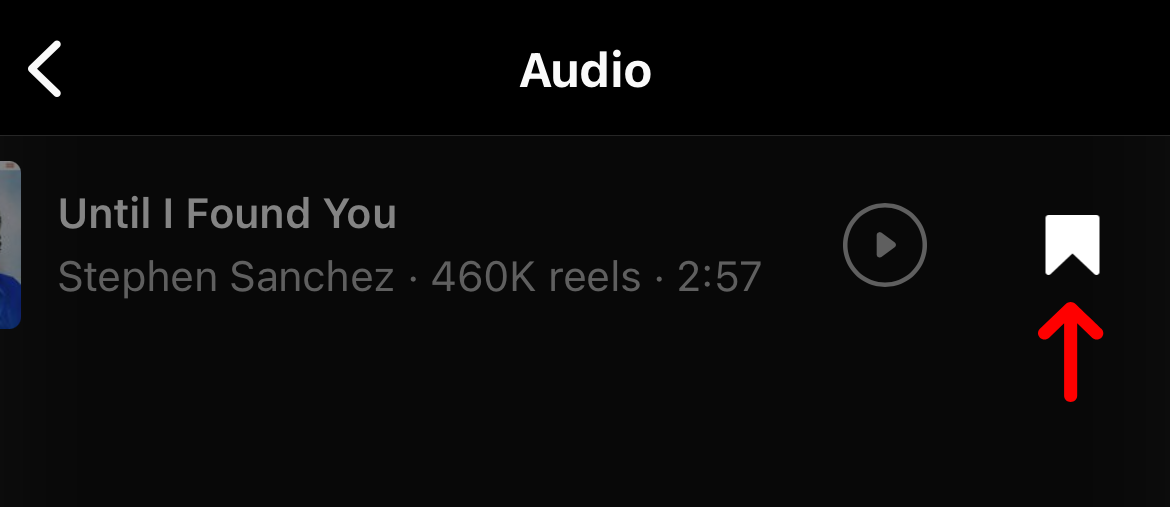
Now, the music will be instantly deleted from your saved folder.
You can restore the music again using the same method we shared earlier in the post.
How to Search Music on Instagram
If you can’t find the music you wish to save, don’t worry; we’ll show you how.
Step 1. Open up Instagram and head over to the search section.
Step 2. Search for the music title and tap on the “Audio” section.
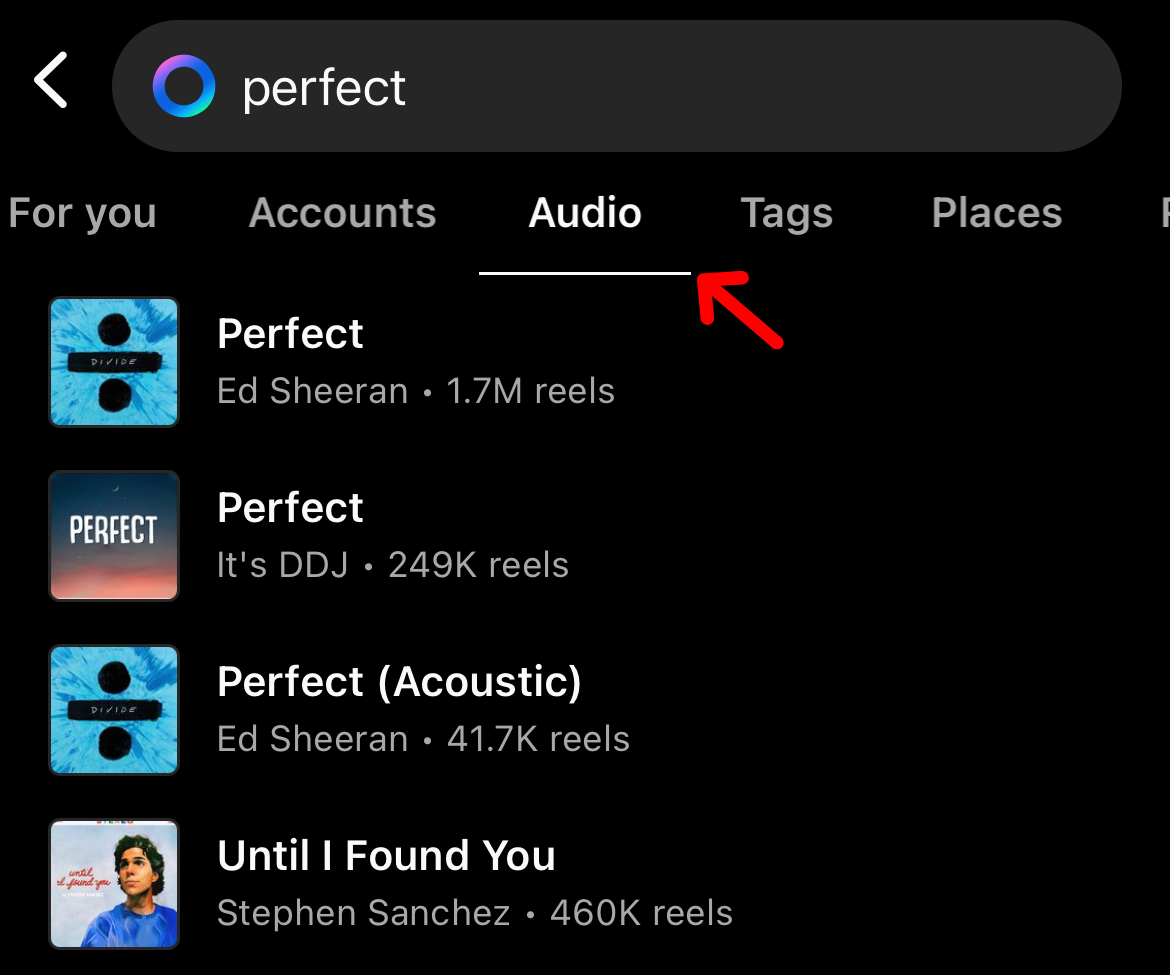
If you have typed the music name correctly and if it’s available to use on Instagram, the music will appear here.
FAQs About Saving Music on Instagram
Why can’t I save music on Instagram?
If you can’t save music on Instagram, it could be because your internet connection is poor or Instagram is experiencing an internal glitch. Switch to a different internet service and see if it works again. If not, all you can do is wait until Instagram’s team fixes the issue.
Why is music not available on Instagram?
Some kinds of music are unavailable on Instagram, especially for professional and business profiles.
Can you save an Instagram reel with music?
No, you can’t save an Instagram reel with music directly on the platform. However, using a third-party tool will allow you to do that.
Final Words
Saving music on Instagram is super easy, and it’s incredibly efficient for creators as you do not have to keep finding new music for your next posts.
Whenever you find any interesting music while watching someone’s stories or reels, you can save it immediately and use it in your content later on.
To keep your “saved” folder clutter-free, you can remove any music anytime.
- How to Change Instagram Notification Sound - November 21, 2024
- What Does Business Chat Mean on Instagram? - August 16, 2024
- How to Remove Phone Number From Discord - July 29, 2024