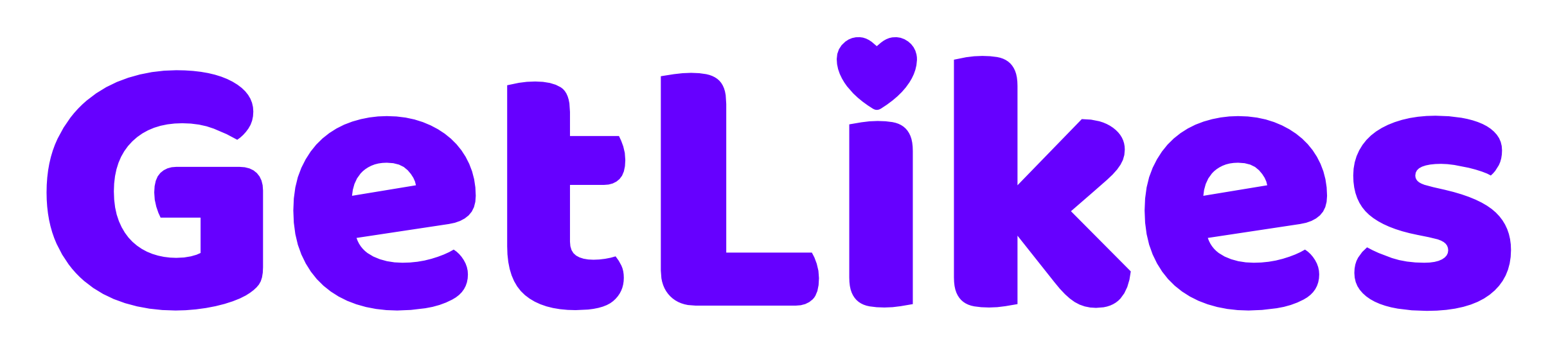Discord is a popular platform among gamers, where they can communicate with each other through voice chat, texts, and even video calls.
After the pandemic, Discord has also been widely adopted by users from different fields for their day-to-day communications.
If you have created a Discord account, you might have already added your phone number.
But what if you want to remove your phone number from Discord now?
Is it possible?
Yes, it is.
In this post, we’ll show you how to remove your phone number from Discord using your mobile or desktop device.
We will outline each step to ensure you can easily remove your phone number from DiscordDiscord without any hassle.
Additionally, we’ll show you how you can add a brand new phone number to your Discord account.
So, without wasting any further time, let’s dive right in.
What Happens When You Remove Your Phone Number From Discord?
So, first things first, what happens when you remove your phone number from Discord?
It’s an essential thing that you should know before you take any step.
Basically, when you remove your phone number from Discord, your account will no longer have a linked phone number.
You won’t be able to enable two-factor authentication on your profile or even use your phone number as a way to recover your account if you forget your password.
Of course, you can still recover your account using your email, but if you somehow lose access to your email as well, you won’t be able to recover your account.
How to Remove Phone Number From Discord on Mobile
Now, let’s get to the main point — the steps to remove your phone number from Discord using your mobile device.
If you use mostly the Discord mobile app, here’s how you can easily remove a phone number from the platform:
Step 1. Open the Discord app and head over to your profile.
Step 2. Tap on the “Gear” icon from the top right corner of the screen.
Step 3. Tap on “Account”.
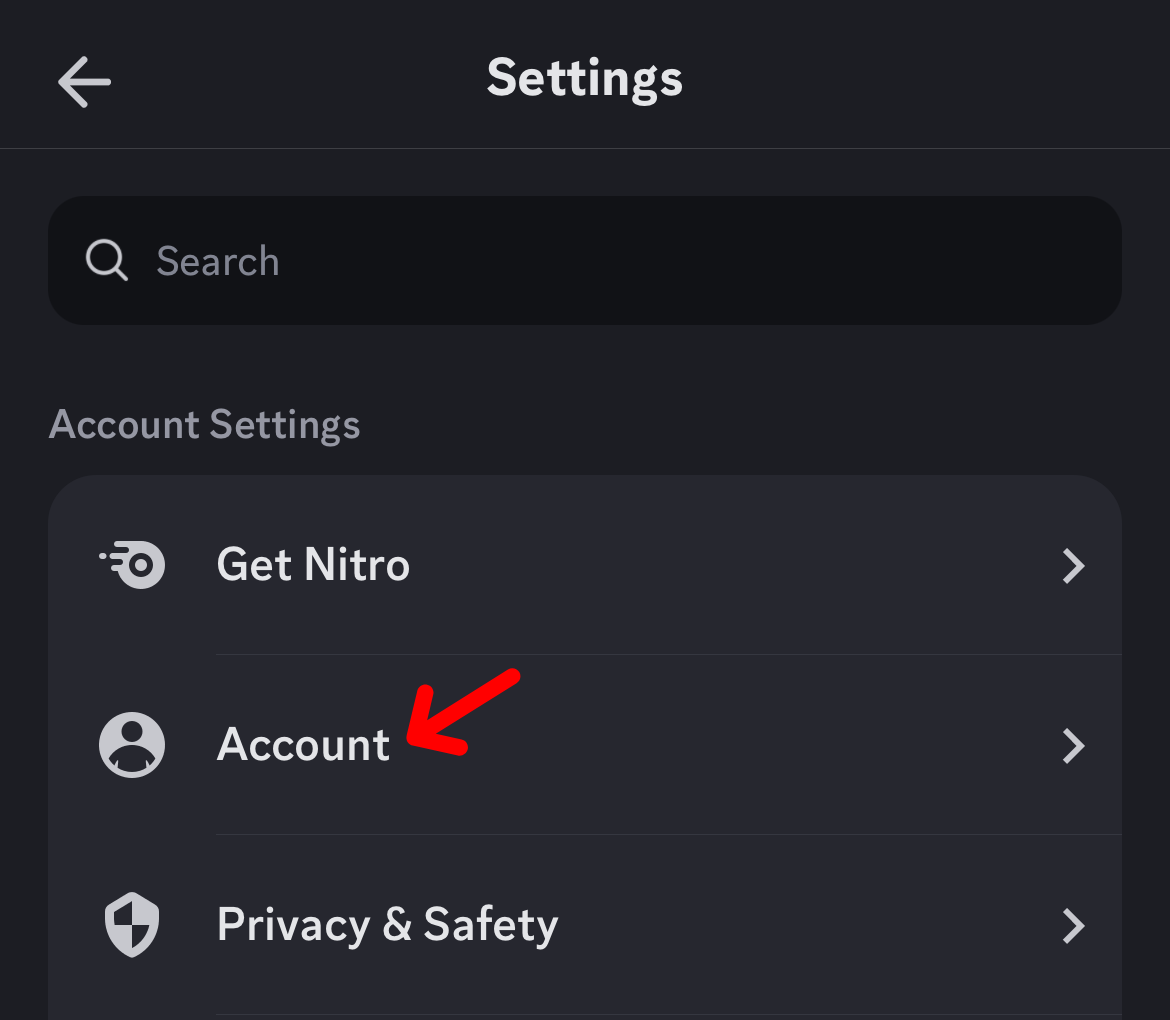
Step 4. Now, again tap on “Phone” and click on “Remove Phone Number”.
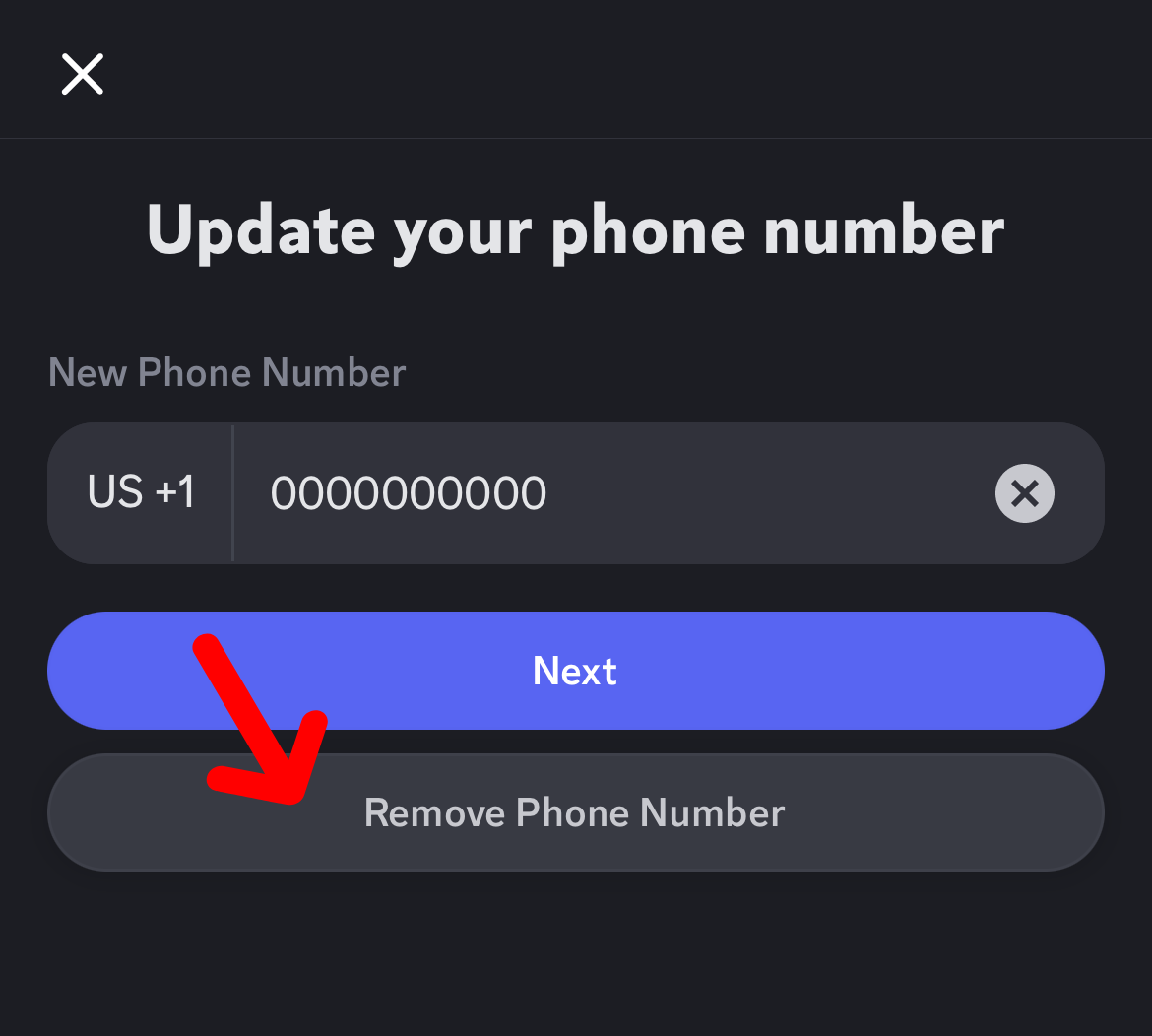
Step 5. In the next step, you must verify your identity by entering your login credentials.
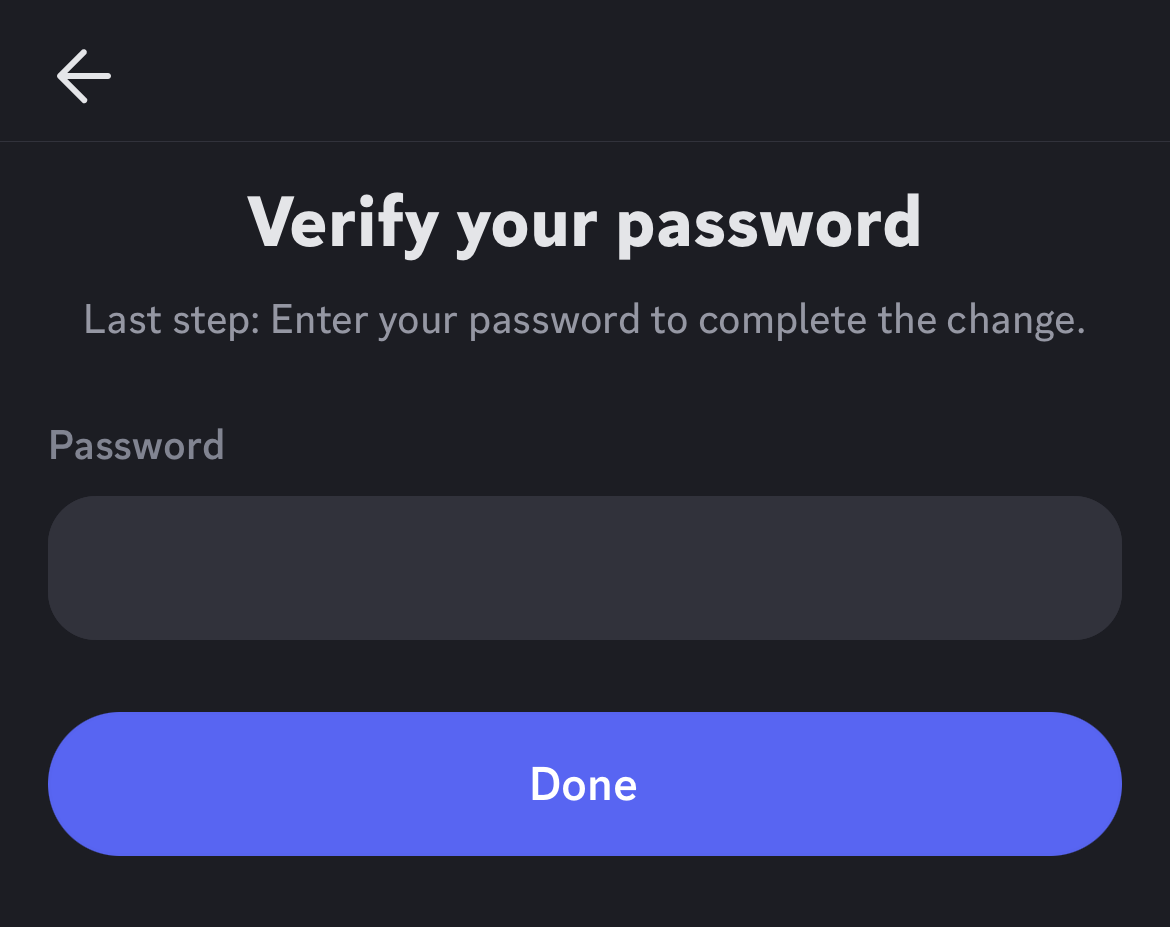
Once you do that, your phone number will be successfully removed from Discord.
How to Remove Phone Number From Discord on Desktop
Now, if you’re like the majority of the people who use Discord on their desktop or laptop device, here’s how you can remove your phone number from Discord:
Step 1. Go to Discord and tap on the “Gear” icon at the bottom left of the screen.
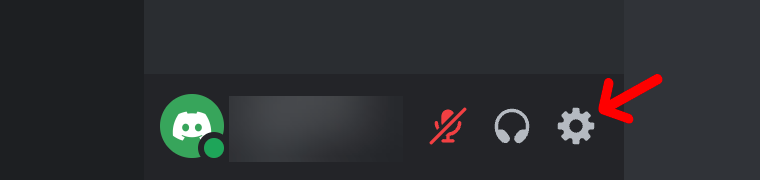
Step 2. Tap on “My Account”.
Step 3. You’ll get an option called “Remove” beside your phone number. Tap the “Remove” button.
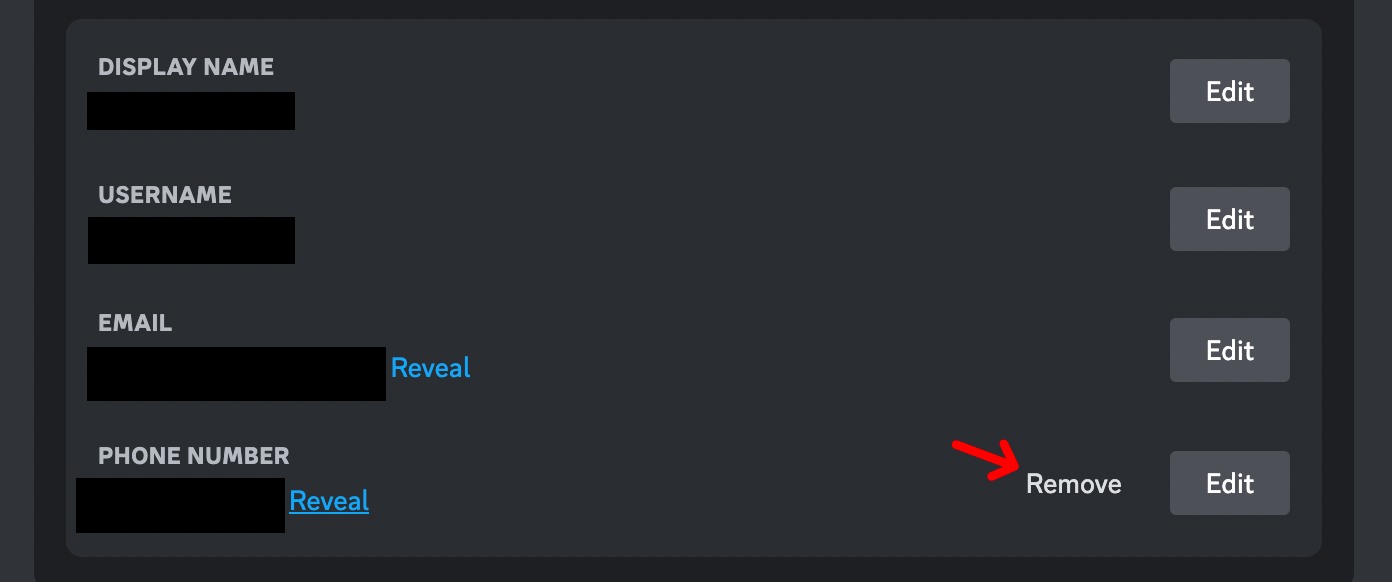
Step 4. Log in to your account again to confirm your action.
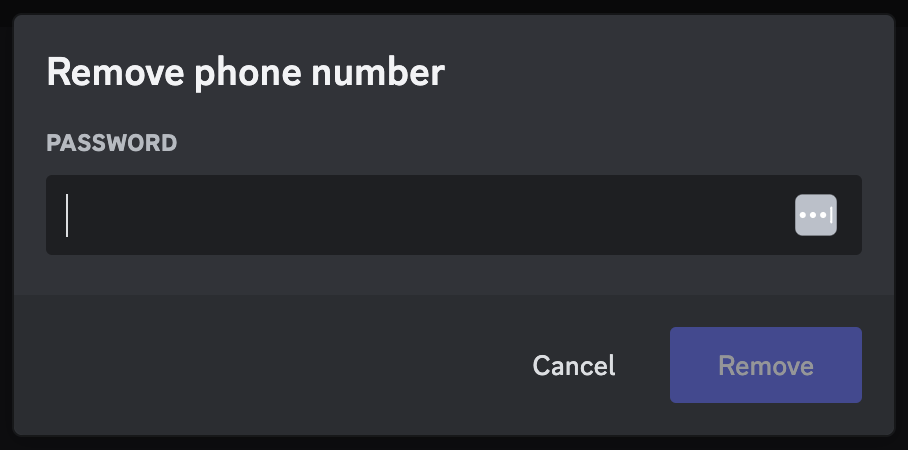
And that’s how easily you can unlink phone numbers from Discord.
Can You Remove Phone Number From Discord Without Logging In?
Unfortunately, you cannot remove your phone number from Discord without logging into your account.
If you have forgotten your password, you can easily reset it using your email address to regain access to your account.
If your Discord account has been hacked and the hacker has changed your email and phone number, you can write to the Discord team, and they will definitely help you out.
How to Add a New Phone Number to Your Discord Account
Do you want to add a brand new phone number to your Discord account after removing your older one?
Let’s have a quick look at how you can easily do that.
On Mobile Device
Step 1. Open the Discord app and head over to your profile.
Step 2. Tap on the “Gear” icon and again tap on “Account.”
Step 3. Select “Phone” and enter your phone number.
Step 4. Finally, confirm your number by entering the OTP sent to your phone number.
On Desktop Device
Step 1. Open the Discord desktop app or the Discord website and tap on the “Gear” icon.
Step 2. Now, under “My Account” and “Add Phone Number.”
Step 3. Enter your new phone number and confirm with the OTP sent to your phone number.
Why Can’t I Change My Phone Number on Discord?
Sometimes, you might face challenges while changing your phone number on Discord.
It’s common, and some users face this quite often.
But have you ever thought about why this happens?
If you’re unaware of the reasons behind this issue, here are a few reasons that trigger this problem and stop you from changing your discord phone number:
- Server Downtime: If Discord is experiencing downtime, some of the features within the platform might not function properly, including the ability to change numbers on Discord.
- Verification Problem: Discord never adds phone numbers without OTP verifications. If you can’t verify your phone number with OTP for any reason, your number won’t be added to your profile.
- Wrong Number: If the phone number you are entering does not exist, Discord might stop you from adding that number. Double check whether the phone number you are entering is 100% correct.
Conclusion
It’s super easy to remove a phone number from Discord.
All you have to do is follow some simple steps, and your phone number will instantly disappear from the platform.
Additionally, instead of removing your number altogether, you can even change it by following the same steps.
If you have turned on two-factor authentication, it’s better to have at least one phone number linked to your account for better security.
- How to Change Instagram Notification Sound - November 21, 2024
- What Does Business Chat Mean on Instagram? - August 16, 2024
- How to Remove Phone Number From Discord - July 29, 2024