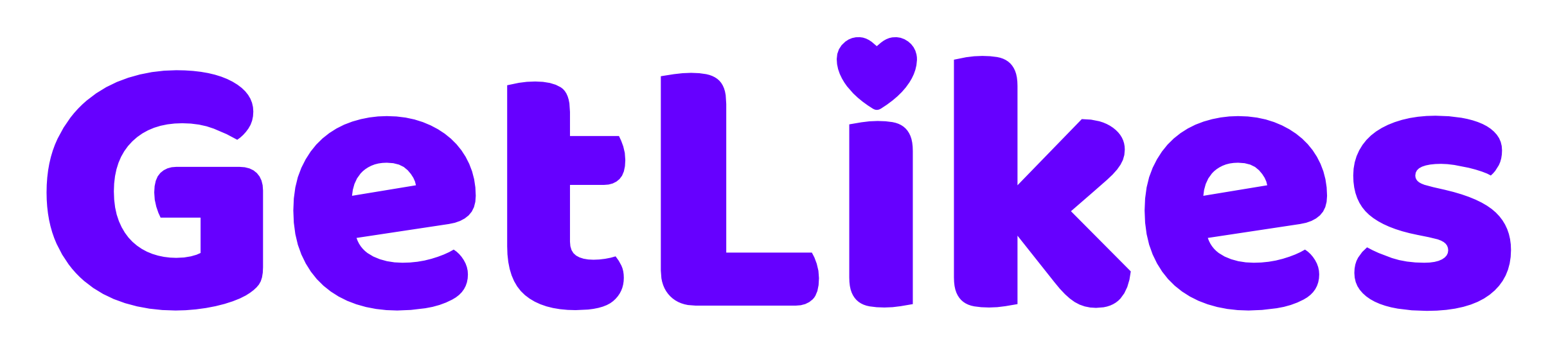Have you saved something on Instagram as a draft, but now you want to delete it for some reason?
Worry not.
Deleting drafts on Instagram is super easy, and all you have to do is follow some easy steps.
That’s it.
But the question is: what are the steps, and how do you actually follow them?

In this post, we’ll show you clearly how to delete drafts on Instagram from your Android or iPhone device.
So, without any further time, let’s dive right in.
How to Delete Drafts on Instagram (Android & iPhone)
If you have an Android or iPhone device, you can easily delete Instagram drafts by following some steps that take less than a minute to do.
Step 1. Open your Instagram app and log in to your account.
Step 2. Head over to your profile and click on the “+” icon from the top right corner of the screen.
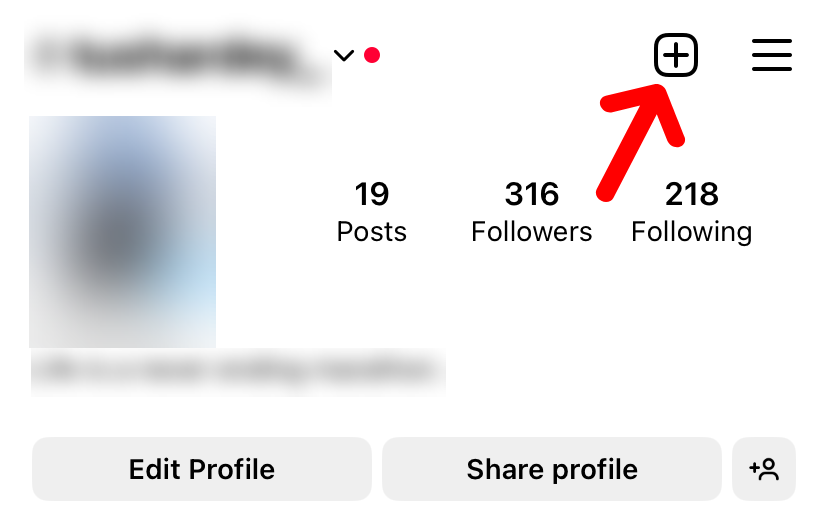
Step 3. Then click on “Post”.
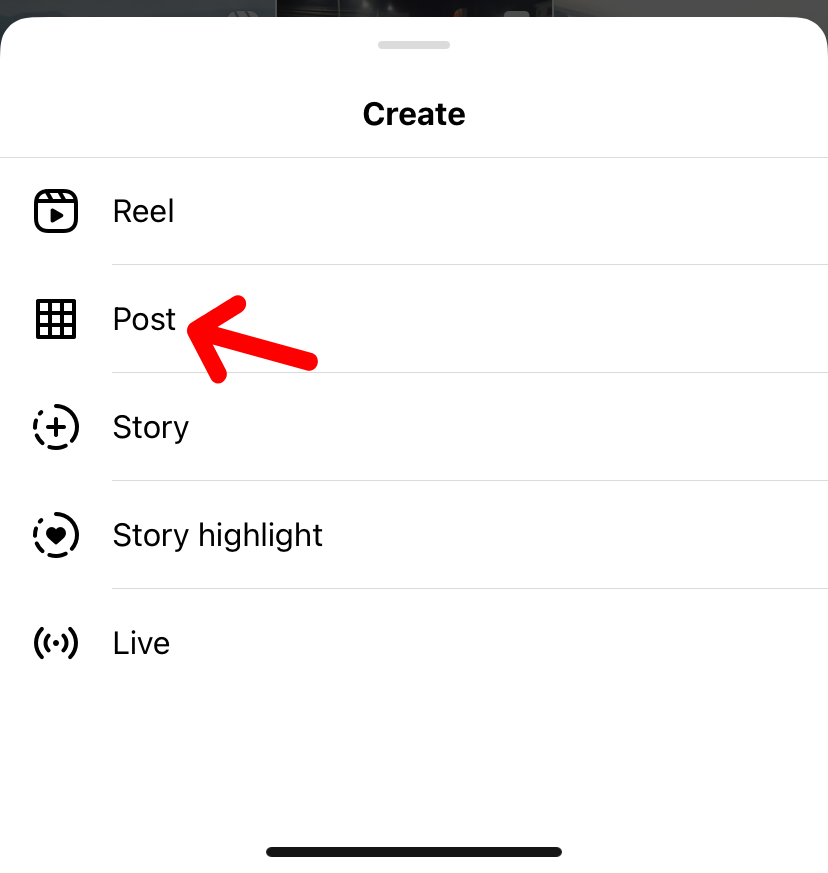
Step 4. Here, click on “Drafts” and tap on “Manage.”
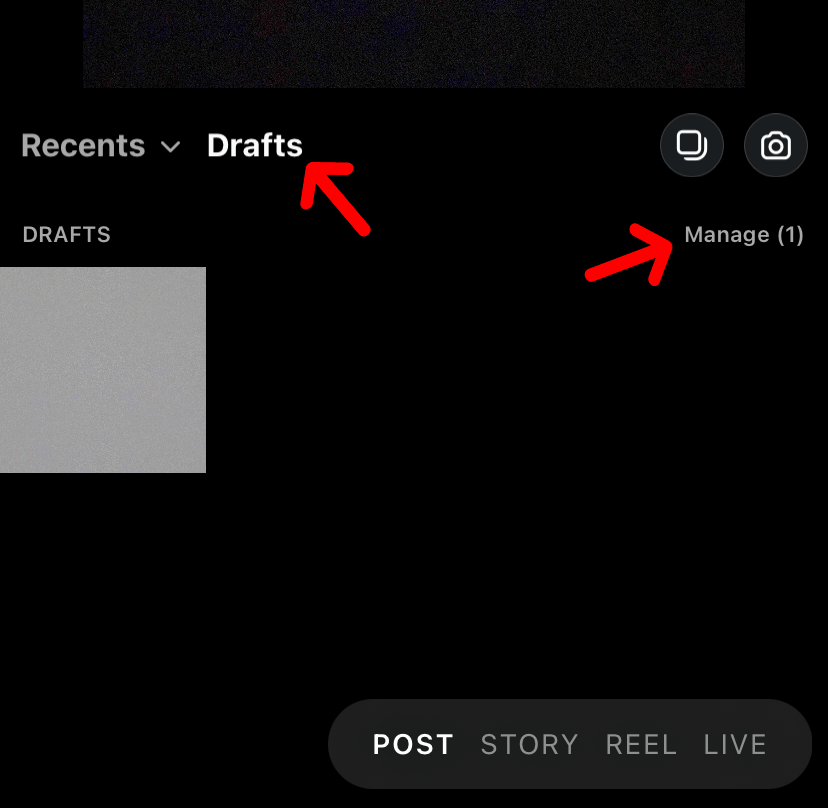
Step 5. Tap “Edit” and select the posts you want to delete from the Instagram drafts.
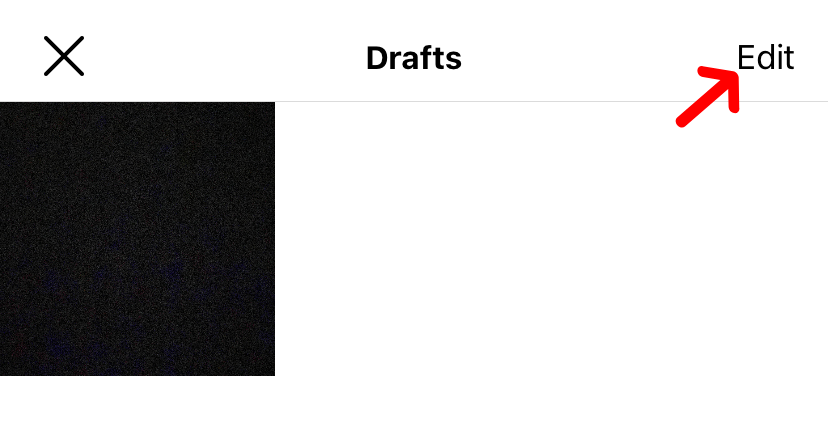
Step 6. Click on “Done” and finally tap on “Discard posts” to delete the draft from Instagram.

That’s how easy it is to delete drafts on Instagram.
How to Delete Instagram Story Drafts
If you have a story draft that is no longer needed and you want to remove it from your profile, you can easily do that by following the simple steps mentioned below.
Step 1. Open your Instagram app and head over to your profile.
Step 2. Tap on the “+” icon and click on “Story.”
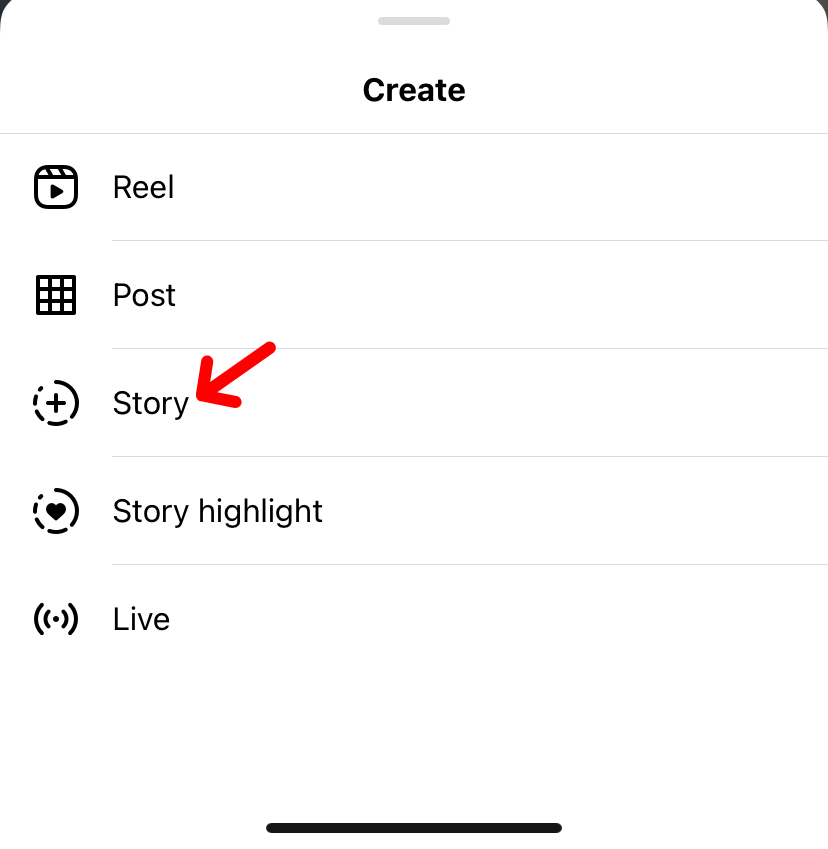
Step 3. Now, click on “Draft”.
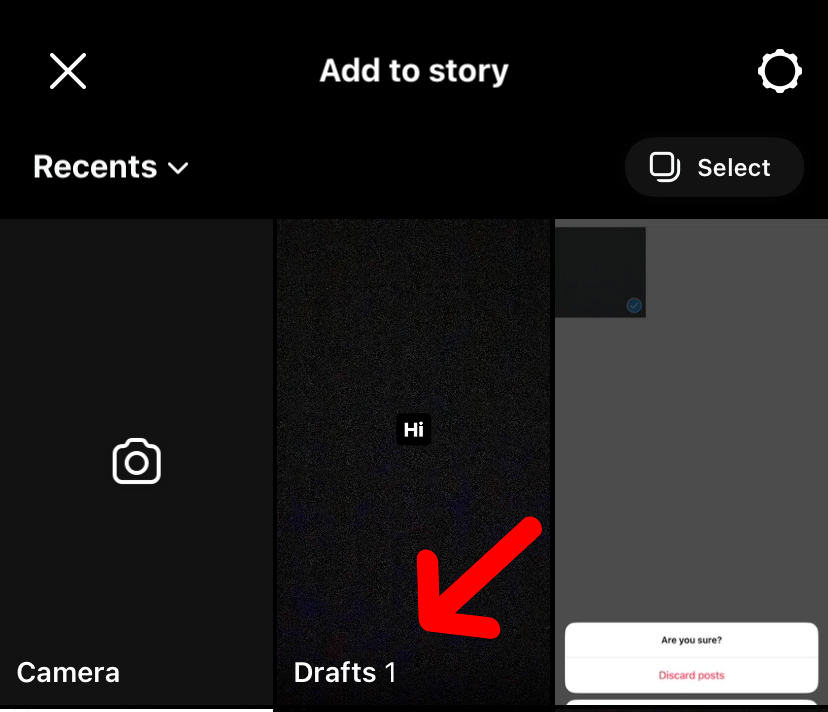
Step 4. Tap on “Select” and choose the Instagram story drafts that you want to delete.
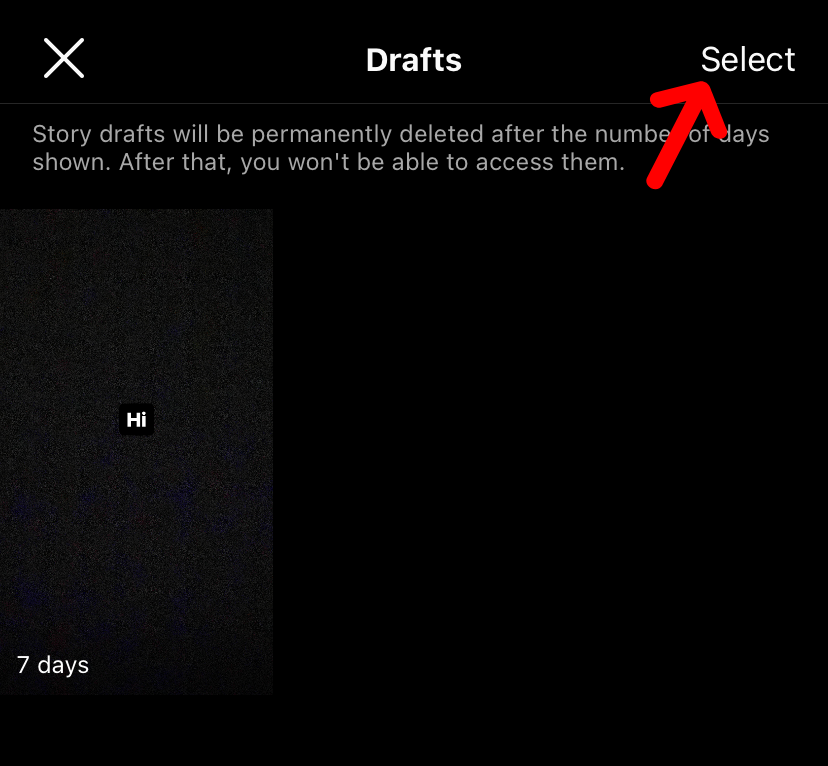
Step 5. Finally, click on “Delete” and confirm your action.
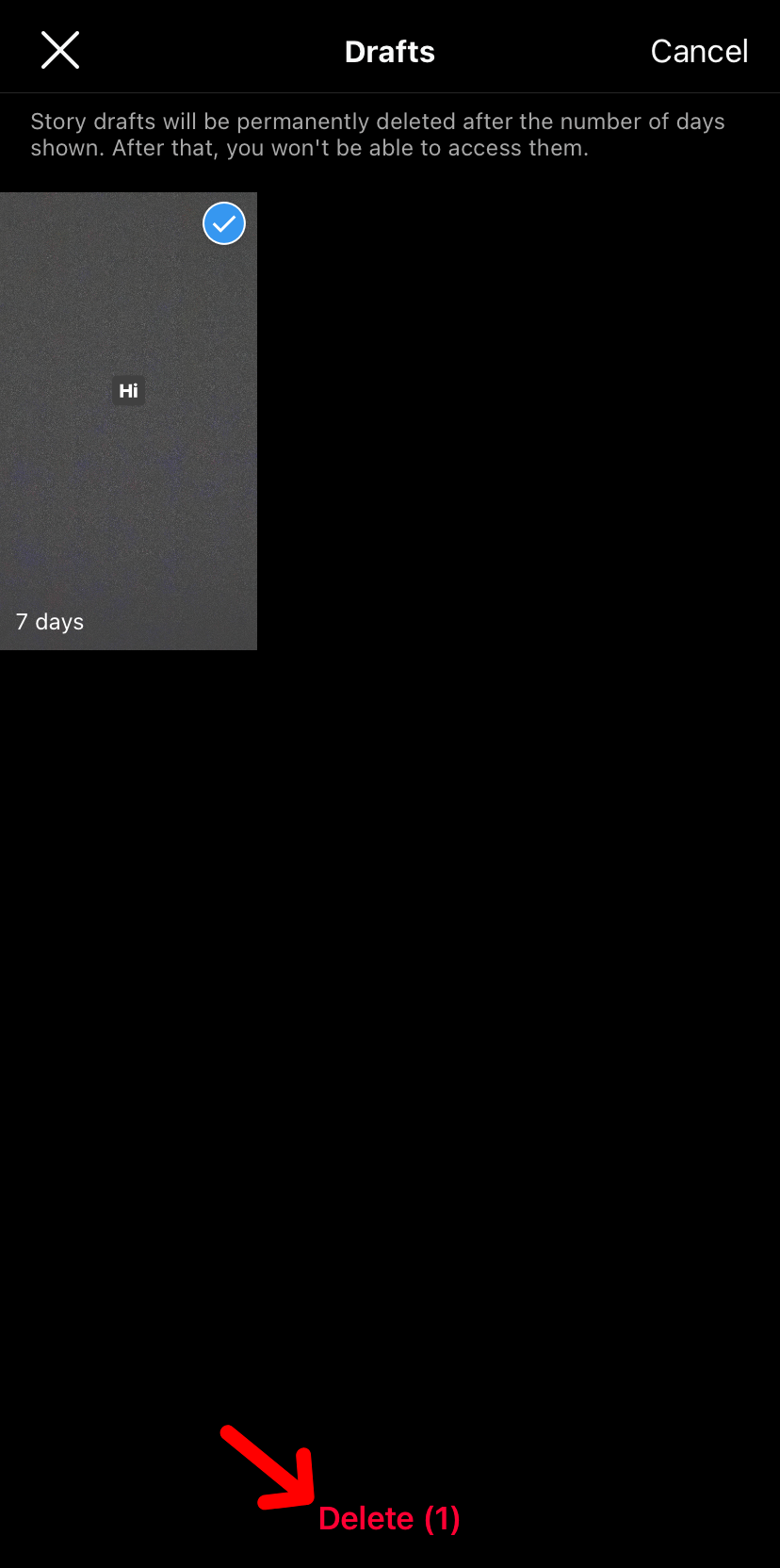
And that’s how you can delete Instagram story drafts easily from your profile.
How to Delete Reel Drafts on Instagram
Deleting reel drafts on Instagram is almost the same as deleting picture and story drafts.
Still, to ensure clarity, follow the steps mentioned below.
Step 1. Open Instagram, log in to your profile and head over to your profile section.
Step 2. Tap on the “+” icon and click on “Reel.”
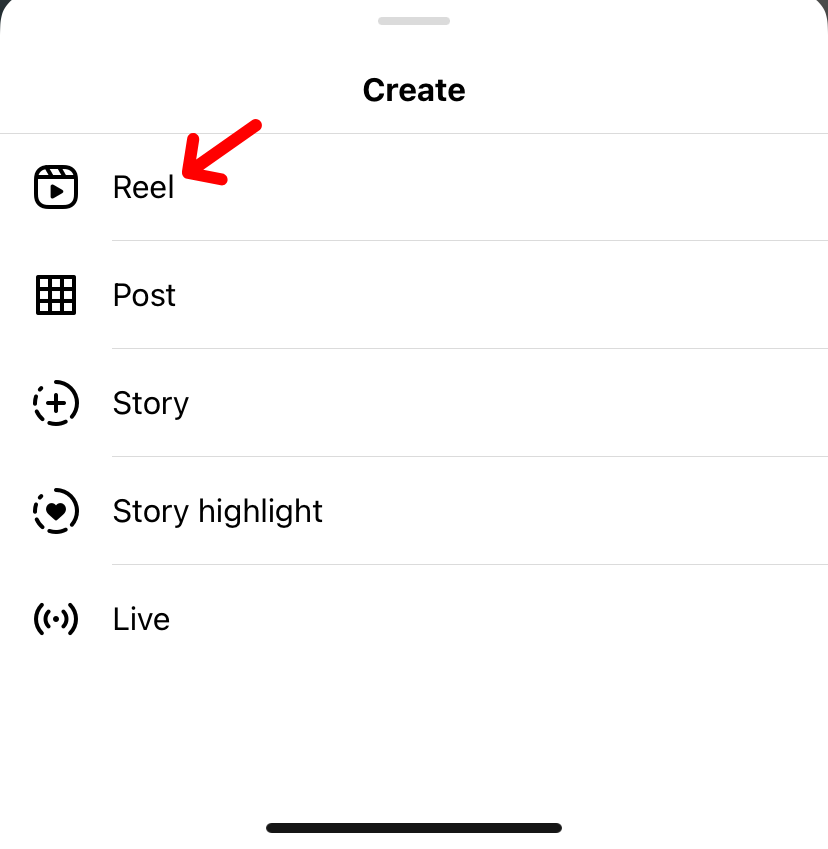
Step 3. Tap on “Drafts”.
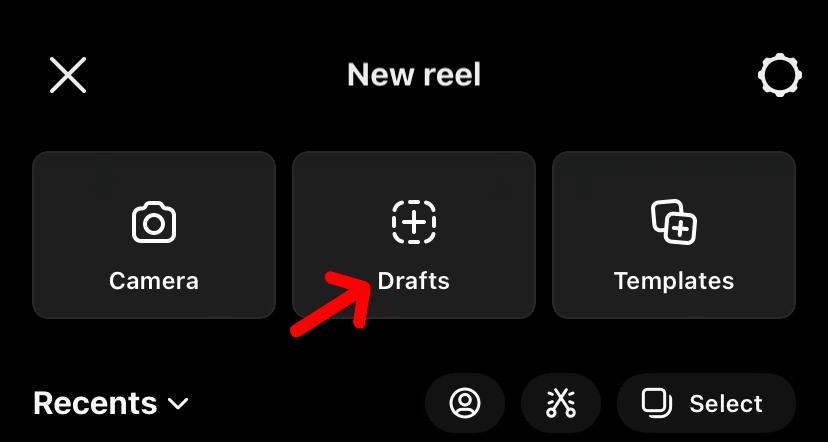
Step 4. Now, click on “Select” and choose the reel drafts which you want to delete from your device.
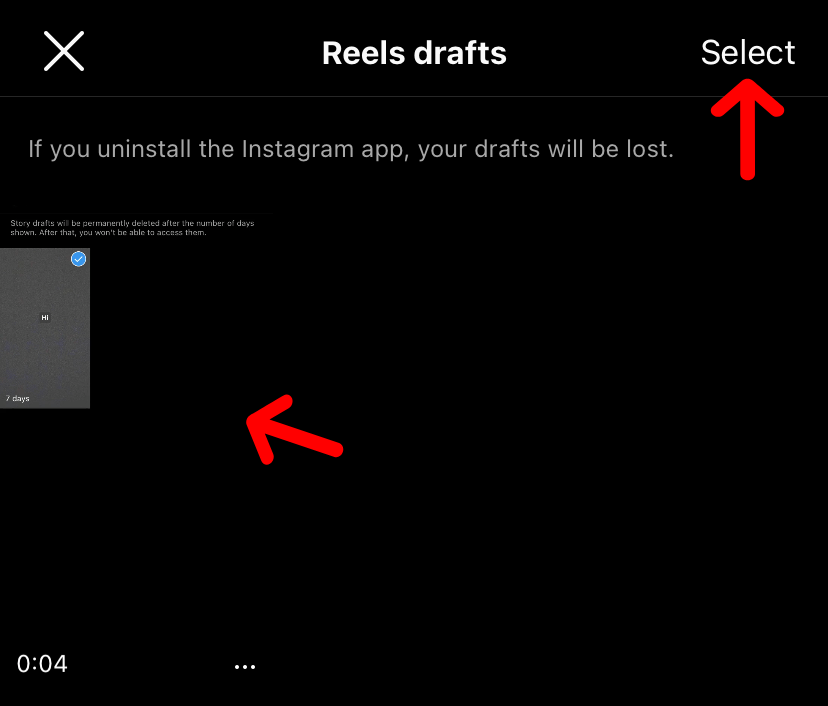
Step 5. Tap on “Discard” and confirm the action.
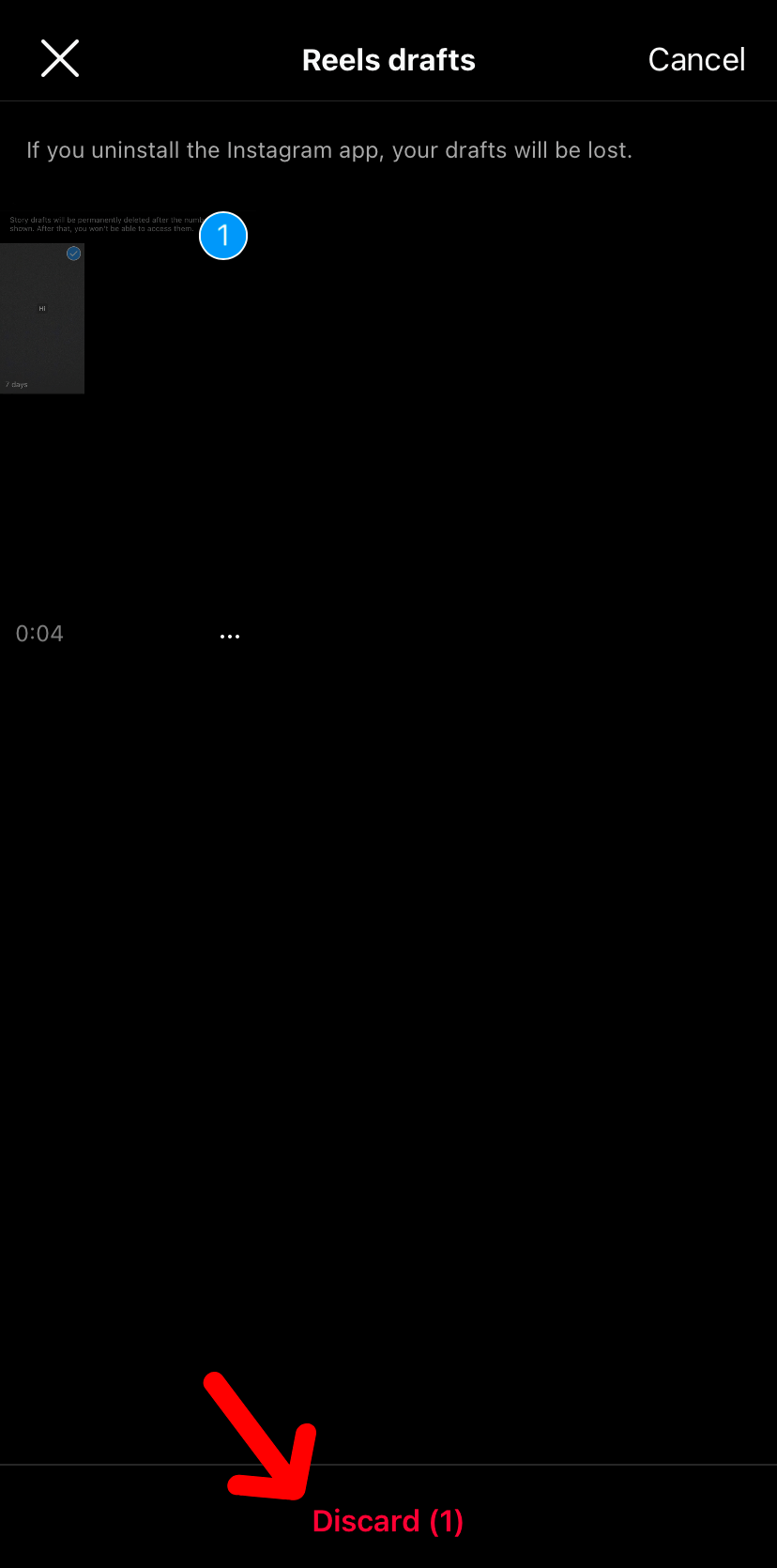
And your selected Instagram reel draft will be deleted from your device and profile.
Why Can’t I Delete Drafts on Instagram?
If you’re not able to delete drafts on Instagram, it could be because of server issues from Instagram’s side or slow internet from your end.
Slow internet and server glitches are two of the most common reasons for this issue.
On top of that, if your Instagram app is not updated to the latest version, you might often face several of these issues within the app.
So, to fix this, firstly, ensure your internet connection is stable and your Instagram app is updated to the latest version.
If the issue is from Instagram’s server side, there’s nothing much you can do.
All you have to do is wait until fix the issue from their end.
FAQs
Can I delete multiple drafts at once on Instagram?
Yes, you can delete multiple drafts at once on Instagram.
Is it possible to recover a deleted draft on Instagram?
No, it’s not possible to recover a deleted draft on Instagram if you have deleted it.
What happens to the content in a draft after I delete it?
Once you delete the content from the Instagram draft, it gets deleted from the servers, and you can’t recover it back again.
Are drafts visible to my followers on Instagram?
No drafts are not visible to your followers on Instagram. Only you can view your own drafts.
Do drafts take up storage space on my device or Instagram account?
Yes, drafts do take up storage space on your device or Instagram account.
Is there a time limit for how long a draft is saved on Instagram?
No, there is no limit to how long a draft is saved on Instagram. It stays forever until you delete it on your own.
Conclusion
And that’s how you can delete drafts on Instagram.
Deleting your Instagram post, story, and reel drafts is crucial to keeping your drafts section organized and freeing up unnecessary space from your device.
To delete the drafts, you just have to follow some simple steps, and it won’t take more than a minute.
Do not think twice before deleting the Instagram drafts from your profile, which you don’t need anymore.
It’s time to keep your Instagram clean and organized properly.
- How to Change Instagram Notification Sound - November 21, 2024
- What Does Business Chat Mean on Instagram? - August 16, 2024
- How to Remove Phone Number From Discord - July 29, 2024