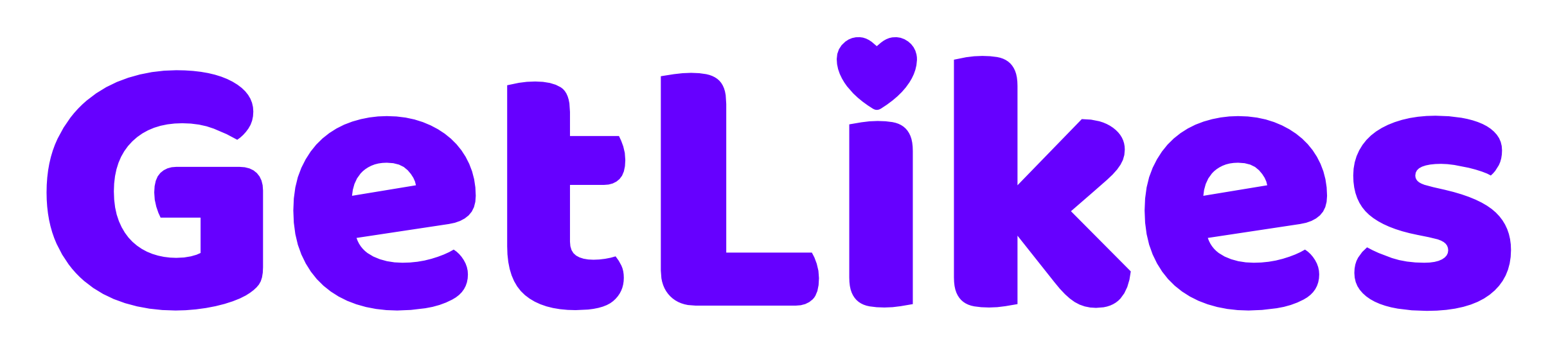Wondering about how to delete highlights on Instagram?
Don’t worry; we’ve got you covered.
Instagram introduced the story highlights feature in 2017 to allow users to keep their favorite and relevant stories live on their profile for more than 24 hours.
It’s a great way to showcase your personality and keep your best stories alive so that everyone can see them even when the stories expire after 24 hours.
Be it a brand or personal profile, almost everyone enjoys the benefits of this feature and has at least one highlight story section on their profile.
Creating highlight categories and adding your stories to them is super easy.
But when it comes to deleting the highlighted story, it creates confusion.
In fact, long back, when the feature was initially introduced, I mistakenly added a story to my highlight section and had to call multiple of my friends to figure out how to actually delete it from my profile.
If you’re new to the Instagram platform or if you have never deleted a highlight Instagram story in your life, you might find it confusing, too.

In this post, we’ll show you step-by-step how to delete highlights on Instagram individually or all at once.
We’ll even show you how you can recover the deleted Instagram highlights and revive it back.
So, without wasting any further time, let’s dive right in.
How to Delete Highlights on Instagram Individually (iPhone & Android)
If you’re using the Instagram app on your mobile device, deleting Instagram highlights individually is super easy and takes less than a minute.
To delete Instagram highlights, follow the steps mentioned below:
Step 1. Open your Instagram app and log in to your account.
Step 2. Head over to your profile section and open the story highlight you wish to remove.
Step 3. Now, tap on “More” from the lower right side of the screen.
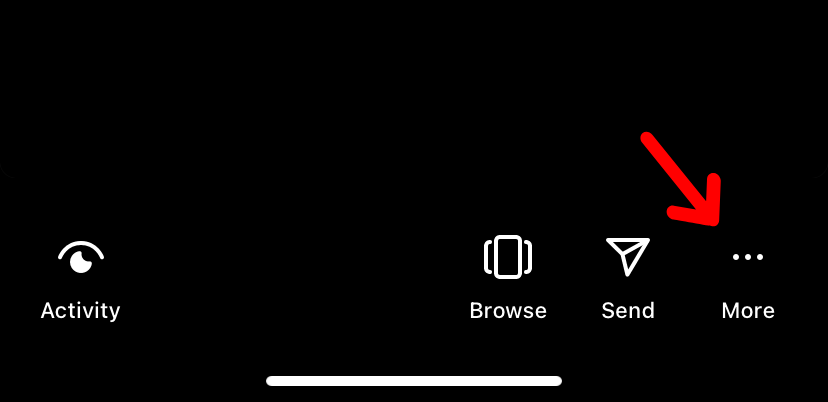
Step 4. Tap on “Remove from highlight” and confirm your action.
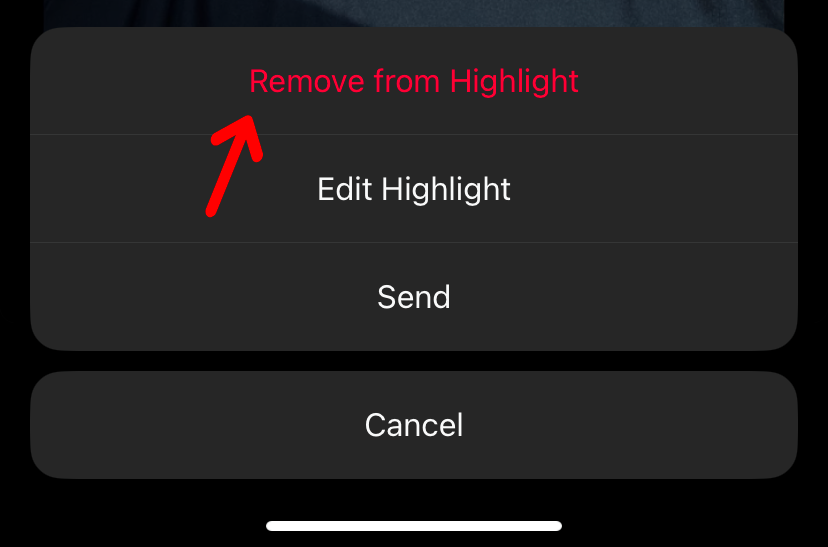
Now, that Instagram highlight will be removed from your account.
Don’t worry; it won’t be deleted permanently, and you can again revive it whenever you want. Later in the post, we’ll show you how you can do that.
How to Delete Instagram Highlights Individually on a PC
Unfortunately, Instagram currently does not allow users to delete Instagram highlights on PC or laptop devices using the Instagram web version.
If you want to delete your Instagram highlight, your only option is to use the Instagram app.
If you do not have the app on your mobile device, download it and remove the highlight Instagram story you want.
That’s the only way around.
How to Delete Instagram Highlights All at Once
If you want to remove your entire Instagram highlight section all at once, deleting highlights individually can be time-consuming as you have to delete them one by one.
But luckily, Instagram gives you the option to delete your entire Instagram story highlight section at once.
Here’s how you can do it:
Step 1. Open your Instagram app and head over to your profile section.
Step 2. Tap on the “Three lines” from the top right corner of the screen and click on “Your Activity.”
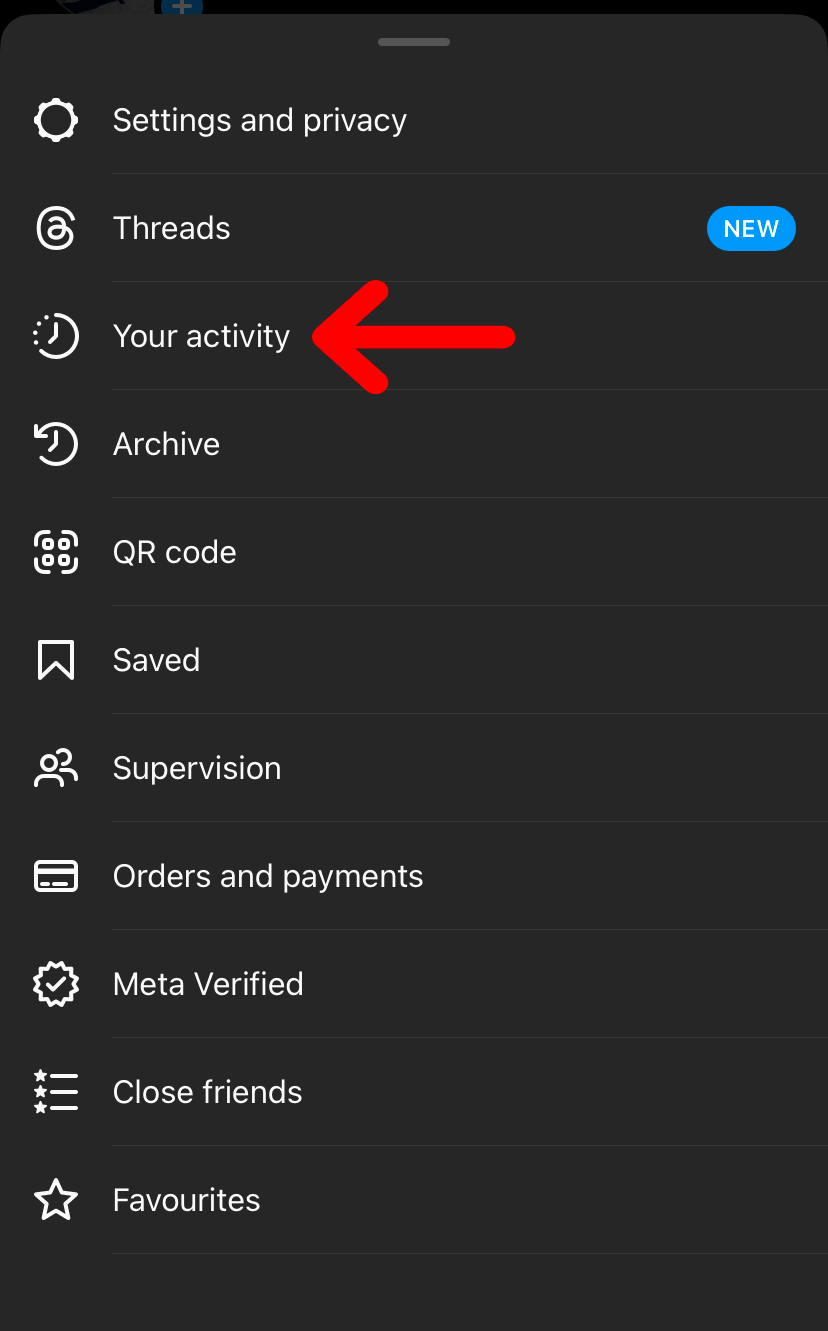
Step 3. Scroll down and tap on “Highlights”.
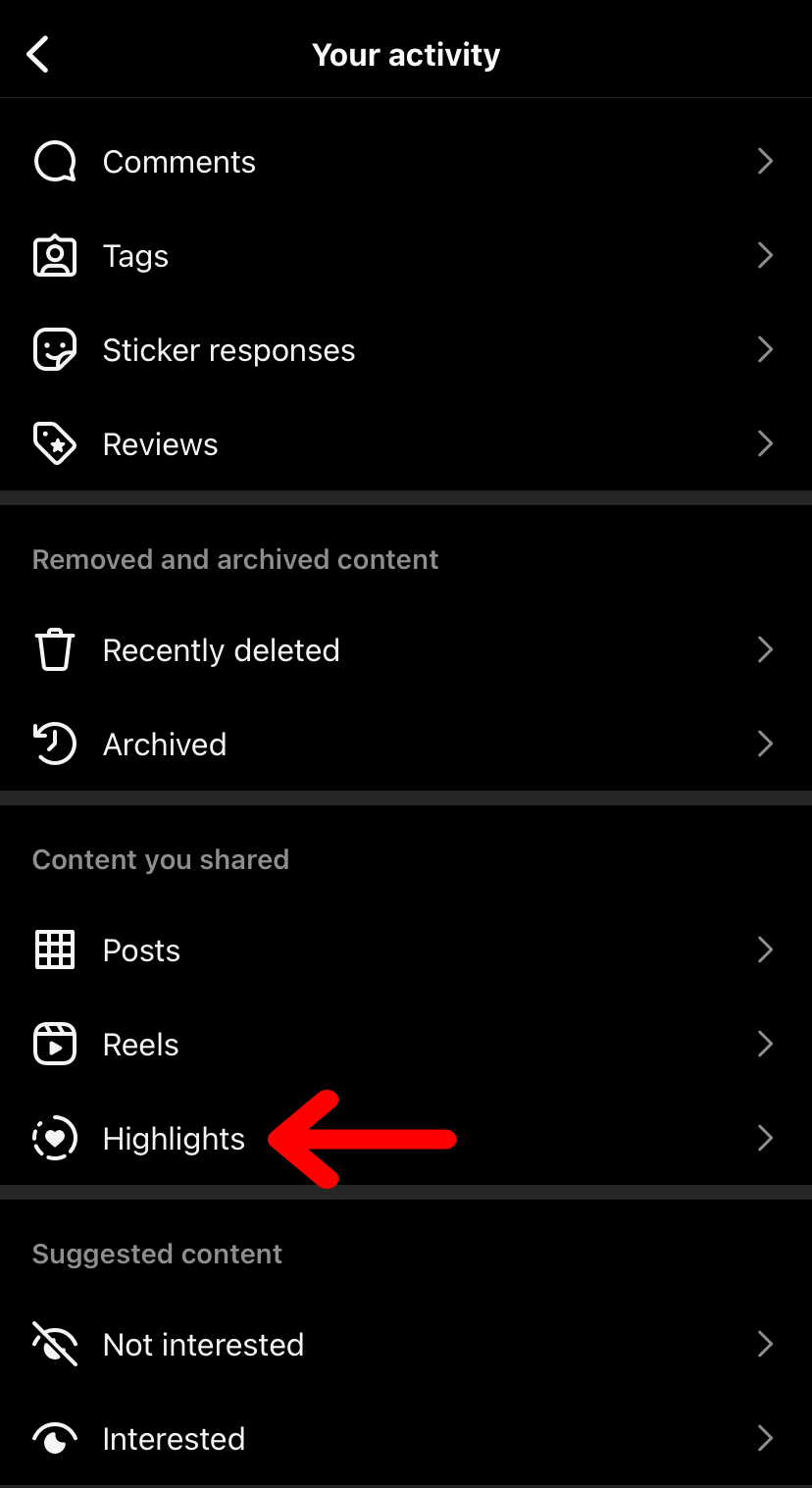
Step 4. Tap on “Select” and choose the story highlight sections you want to delete.
Step 5. Click on “Delete” and confirm your action.
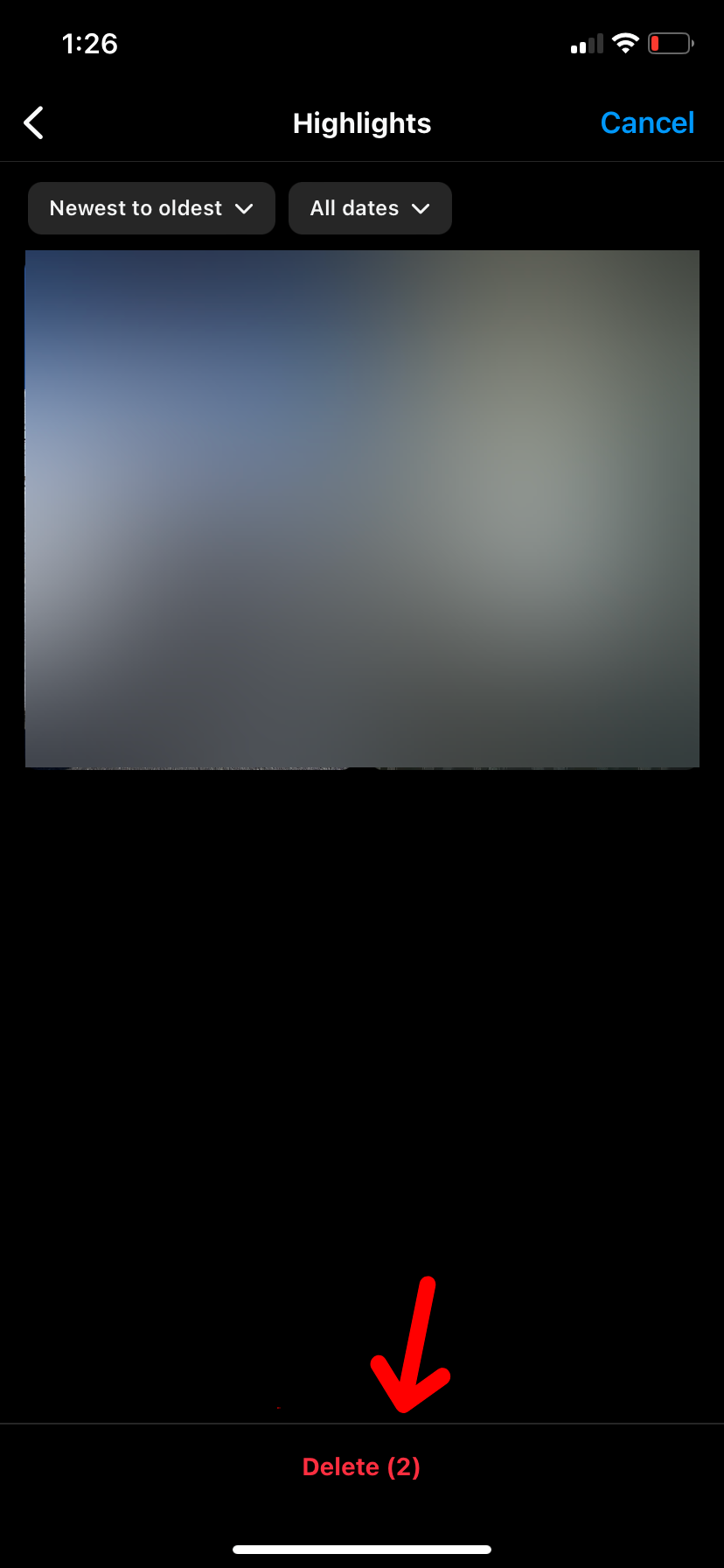
And that’s how easily you can save your precious time and delete all your Instagram highlights at once.
How to Recover a Deleted Highlight on Instagram
If you have removed an Instagram highlight from your profile but now you want to recover it back again to your profile, here’s what you have to do:
Step 1. Open the Instagram app and head over to your profile.
Step 2. Tap on the “Three lines” icon from the top right corner of the screen and click on “Archive.”
Step 3. Find the story that you have removed from your highlighted story and open it.
Step 4. Now, finally, tap on the “Highlight” icon from the bottom of the screen, and that story will be added to your Instagram highlights once again.
Unless the story has been deleted from Instagram’s archive, you can always remove and revive any Instagram story highlight.
But once it’s deleted from the archive, there is no way to recover it back once again.
Why is Instagram Deleting My Highlights?
If you have not deleted your Instagram highlights and it’s automatically getting removed on its own, there could be some issues with your story.
If your story violates Instagram’s privacy policy, Instagram holds the right to delete that content from the platform without giving you any prior notice.
So, it might be the reason why your Instagram highlights are getting removed automatically.
Another reason could be an internal glitch within the platform.
Once Instagram identifies fixes the glitch, your highlight Instagram story will be live once again.
Conclusion
We hope now you fully understand how to delete highlights on Instagram and how you can recover them once again.
Removing highlights from your Instagram profile is literally super easy, and all you have to do is follow some simple steps that take less than a minute.
Furthermore, if you’re frustrated because your Instagram highlight is being removed automatically, you should recheck once whether you’re following all of Instagram’s policies and guidelines.
- How to Change Instagram Notification Sound - November 21, 2024
- What Does Business Chat Mean on Instagram? - August 16, 2024
- How to Remove Phone Number From Discord - July 29, 2024